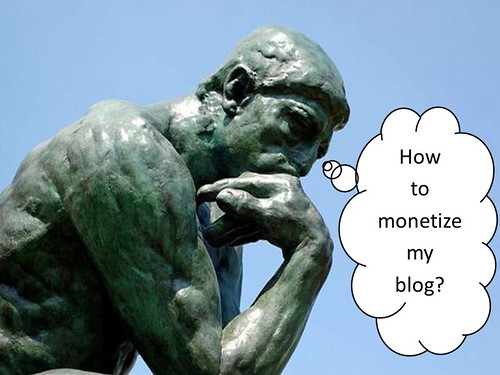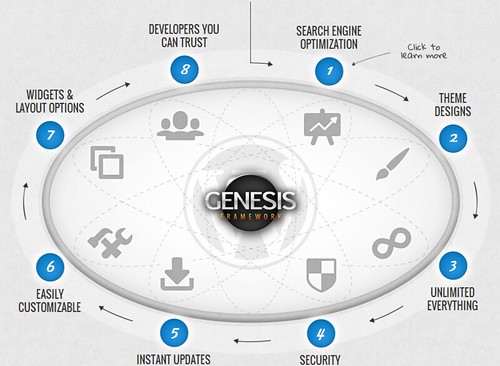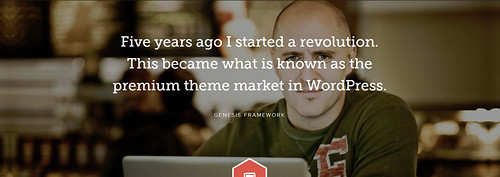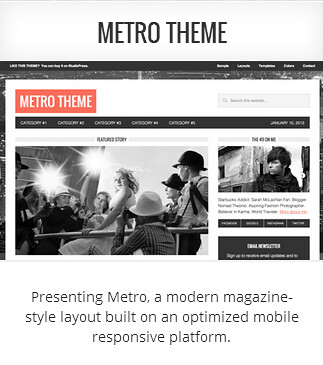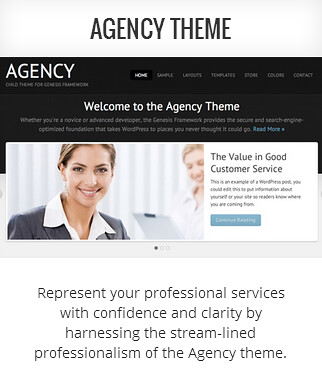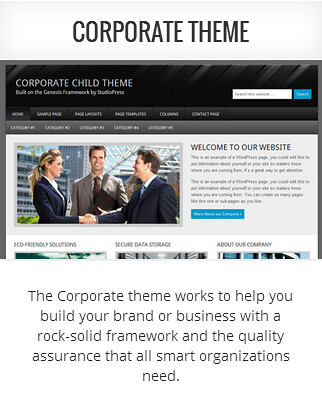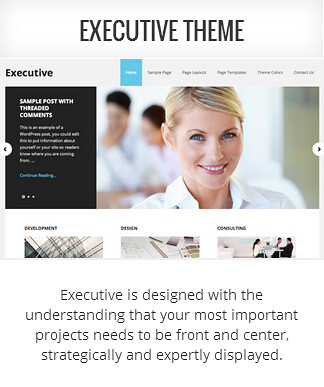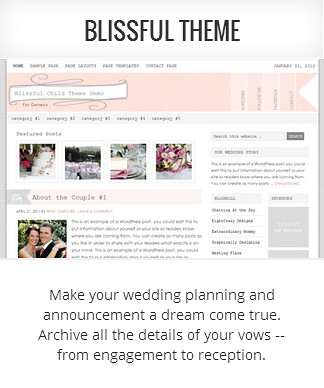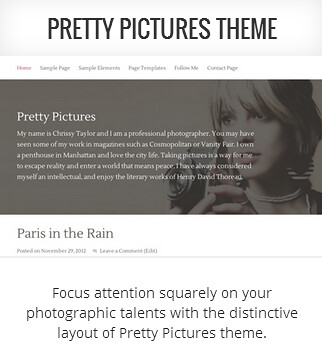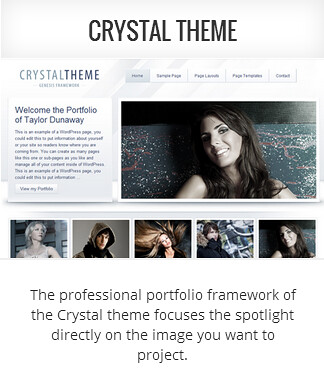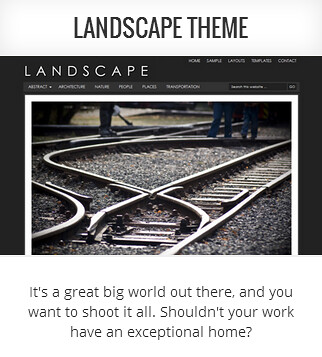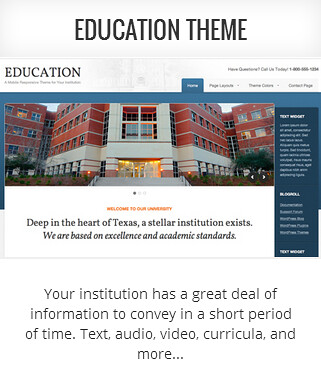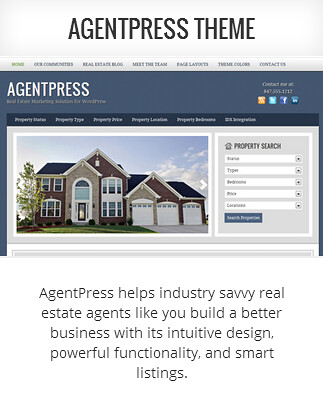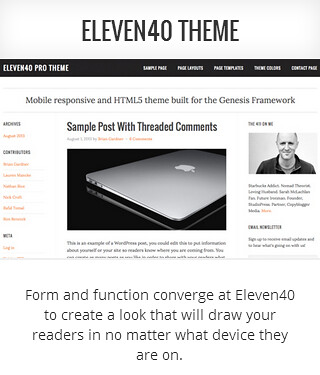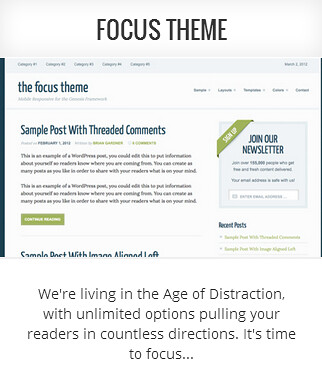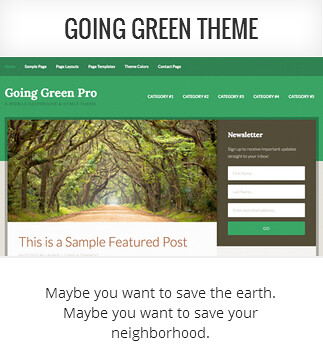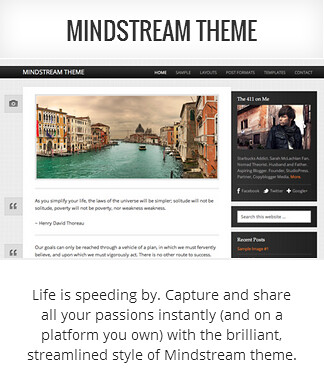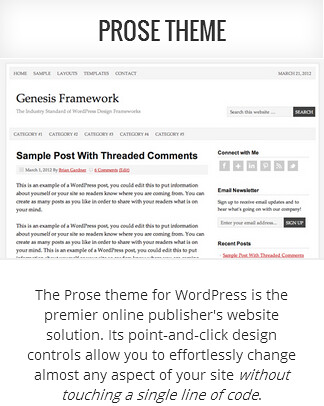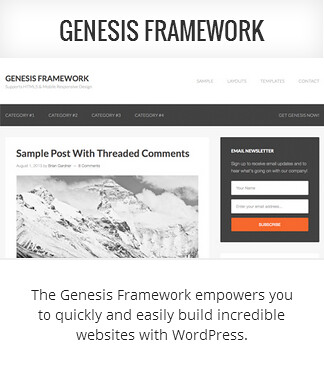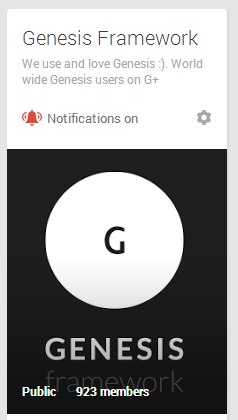Update: Hybrid Connect has been renamed to Thrive Leads for branding purposes. Read more about it here.
How many of you heard about this saying “the money is in the list”? It doesn’t matter if you are running a small blog or a huge Fortune 500 company; You need a mail list.
The process of building a good mailing list is extremely hard and the word ‘extremely’ could easily be an understatement. Regardless how hard it is, you still need to start building one.
There are so many benefits a mailing list can offer and there is no better way to explain other than showing you some lovely slides below.
WordPress is home to over 20,000 useful plugins and when it comes to finding the best mailing list plugin, there could only be two choices which are OptinSkin and Hybrid Connect.
Both of these are used by both novice and professional bloggers because they are not just normal plugins … They are REALLY top notch and either one of them are eligible to be named as the best mailing list plugin.
I am lucky (and stupid) to have bought both plugins and I know how hard it is when it comes to deciding which plugin would give you a better ROI and improving your signup rates all together.
Therefore, I hope this review will help you decide which will be the ultimate mailing list plugin that you will use on your blog.
Of course, if you are using any one of these, hit the Reply button below and tell me what you think.
This comparison is done by dividing both of these fine mailing list plugins into several categories for judging:
- Features
- Placement and integrating autoresponders
- Split testing ability
- Look and feel
- Price
Introduction to OptinSkin plugin
OptinSkin is created by Glen Allsopp and Graeme Boy. The plugin was developed to fulfill their own need to split-test opt-in forms quickly and easily, anywhere on a blog, to maximise conversions and make more money.
Hold on a second … did I just mentioned “Glen Allsopp”? The Glen Allsopp? Founder of ViperChill?
Yes, I certainly did!
Introduction to OptinSkin alternative – Hybrid Connect plugin
Hybrid Connect is created by Shane Melaugh and it is said to be the most advance mailing list building plugin for WordPress.
Ok, so who is Shane? If you do not know who he is, you better do … right now!
He is a renowned expert especially when it comes to marketing, traffic generation and online sales.
Note: It does sounds fun when you have two of the finest experts produced world class WordPress plugins just for us right? Yes, I felt very honored for that.
So, can Hybrid Connect stand up to it’s viral, OptinSkin … or … Can OptinSkin beat the newcomer who has nothing to lose?
OptinSkin vs Hybrid Connect

Comparison #1: Features
OptinSkin features:
- Split testing ability (A/B testing)
- 20 awesome designs
- Fade in optin form feature
- Customizable colors and fonts
- Impressions will only counts if the optin form is visible to the reader
- Custom HTML and CSS codes
- Multiple locations for optin form placements
- Build in social media buttons on optin forms
- Able to work with all autoresponders
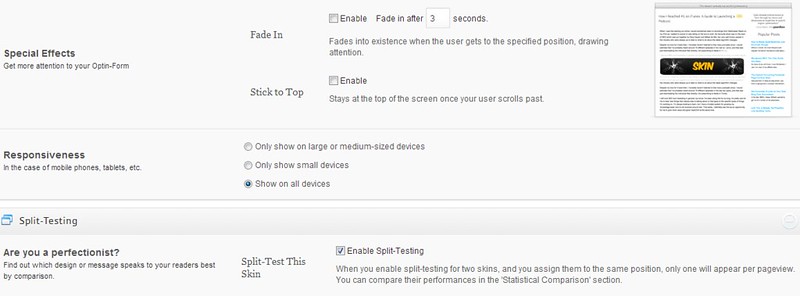
Hybrid Connect features:
- Split testing ability (A/B testing)
- Over 40 awesome designs
- Squeeze pages, lightboxes and slide in features
- Customizable colors and fonts
- Very detailed stats counter
- Changes can be done easily to any optin forms without codes
- Multiple locations for optin form placements
- Users can select Facebook integration and even add on webinar option on optin forms
- Able to work with all autoresponders
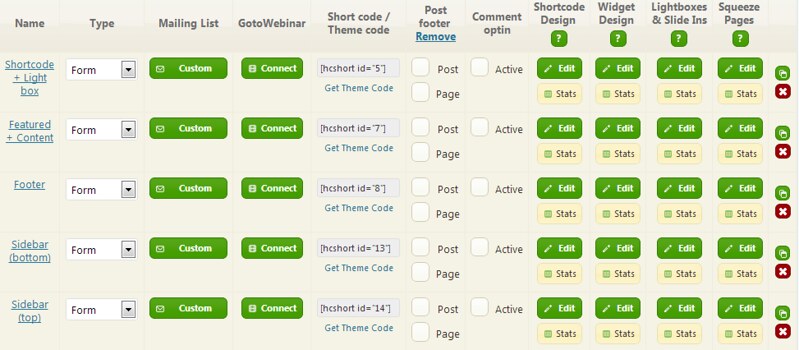
Advantages of OptinSkin:
- Fade in features and build in social media sharing buttons which is absolutely great when it comes to increasing your social engagement level.
- Option to stick the optin form to the top is a great feature for those who do not want to use a floating widget or plugin
- Stats counter per impression which is great for obvious reasons.
- Create custom optin forms using CSS.
Hybrid Connect has also several advantages which are:
- More than 40 ready-made design templates compared to OptinSkin which has only 20 designs.
- Squeeze pages, lightboxes and slide ins which are extremely valuable when it comes to increasing the conversion rate for mailing list building
- Facebook integration where it makes sign up easier and faster.
- Integration Webinar account with optin form offers a great advantage
My verdict: Both the mailing list plugins are equal. OptinSkin and Hybrid Connect offer users huge variety of choices and are packed with rich features to help you build your subscriber’s list. Therefore, this would actually boils down to your personal preference and needs. Due to rich features, both of these plugins are given full points for that.
Score: OptinSkin (10/10) – Hybrid Connect (10/10)
Winner: Draw
Comparison #2 – Placement and integrating autoresponders
Setting up an optin form using OptinSkin is extremely easy and integrating with any autoresponder is really a brief. No codes needed and all you need to do is to link both of them together.
For the record, I did not believe it was THAT easy and I decided to try it out (signing up using my secondary email) and it works! Amazing right?
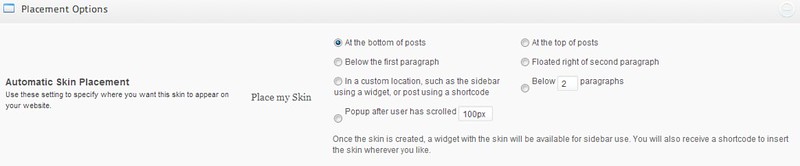
OptinSkin offers easy optin form placement such as:
- After post
- Before post
- Below first paragraph
- Floated right of second paragraph
- Custom locations
- Below selected paragraph number
- Pop up after selected number of pixels
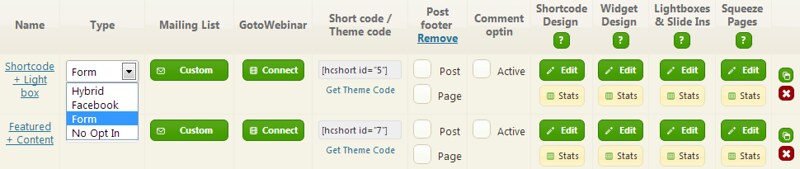
Setting up Hybrid Connect is also easy. All you need to do is to select the type of template or skin, change the words that appear, add in the your autoresponder codes and you are basically done. Just like OptinSkin, you can change anything from layout to font colours.
When it comes to optin form placements, Hybrid Connect does exactly what OptinSkin is offering with a little twist; The ability to add squeeze pages, lightboxes and slide ins.
Note: OptinSkin wins if you love simplicity and speed of setting up an optin form but Hybrid Connect is given that extra 1 point due to the extra features it has.
Score: OptinSkin (8/10) – Hybrid Connect (9/10)
Winner: Hybrid Connect
Comparison #3 – Split testing features
Ask any Internet Marketer and they will tell you that split testing is a must. So, if you are not doing any split testing, you are missing something out … BIG TIME!
Both OptinSkin and Hybrid Connect offers split testing features but what makes them so different?
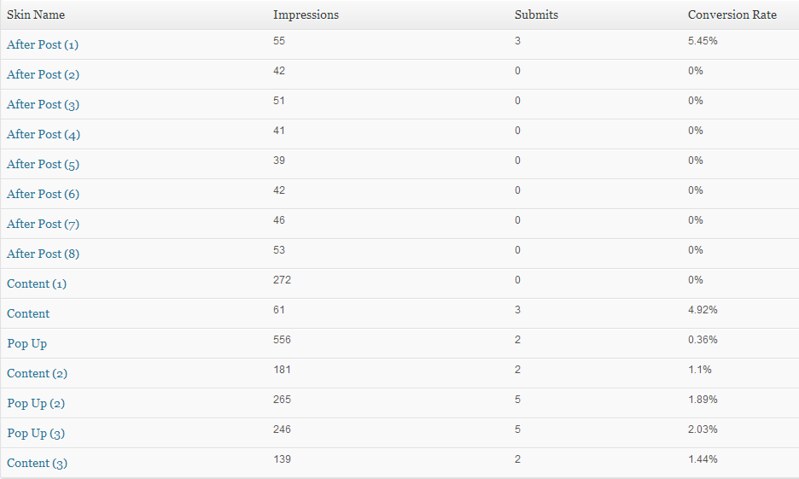
OptinSkin:
To enable split testing, you need to place two or more optin forms on the same location and enable the split testing option. Results will be shown is a very simple layout which allows you to compare the results in one glance as seen above.
This is a great tool that shows which optin form is giving you the best conversion rate and when it comes to building a mailing list, this is extremely valuable.
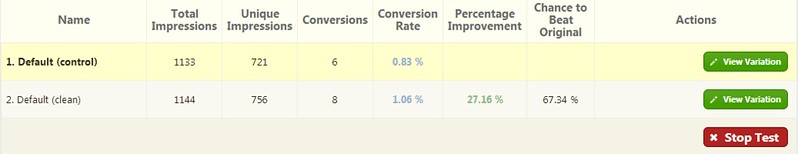
Hybrid Connect:
This plugin works in a very unique way compared to OptinSkin. You need to create an optin form first and then, enable the split test feature.
Hold on … doesn’t that sounds the same?
The starting part is the same (duh) but here’s where everything goes differently. You can start and stop the split testing features with just a click of a button as seen on the image above.
Compared to OptinSkin, everything is started automatically as soon as you create it.
It does sounds easy compared to OptinSkin but here’s the down side of Hybrid Connect; Stopping the split testing means that you need to choose a winner. Selecting the winner and the less productivity form will automatically be deleted.
In terms of automation, Hybrid Connect certainly does a great job but the fact that it couldn’t save a copy of the less performing optin form is a rather disappointing feature for me.
Due of this, I would rather go for more ‘manual’ and give an extra credit to Glenn’s mailing list plugin, OptinSkin.
Score: OptinSkin (9/10) – Hybrid Connect (8/10)
Winner: OptinSkin
Comparison #4 – Look and feel
Generally, both the plugins are offering super dupper (stunning) skins which are absolutely great. Allow me to share some indepth review in terms of their themes and skins provided.
What I love about OptinSkin are:
- OptinSkin themes or skins are very lightweight which helps in website loading speed
- The skins looks professional and clean (I am a huge fan of simple things in life)
- Built in skins are awesome which doesn’t need any additional configuration or customization
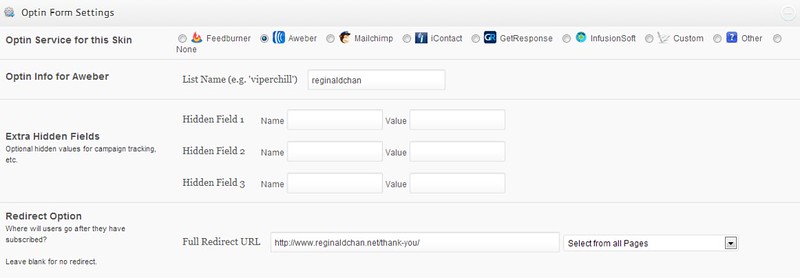
What I love about Hybrid Connect are:
- Hybrid Connects offer a huge variety of themes to choose from (more than 40 for Christ’s sake)
- There are themes which fit well for every location on the blog page
- Built in themes can easily be customized from the types of button used to the font colour
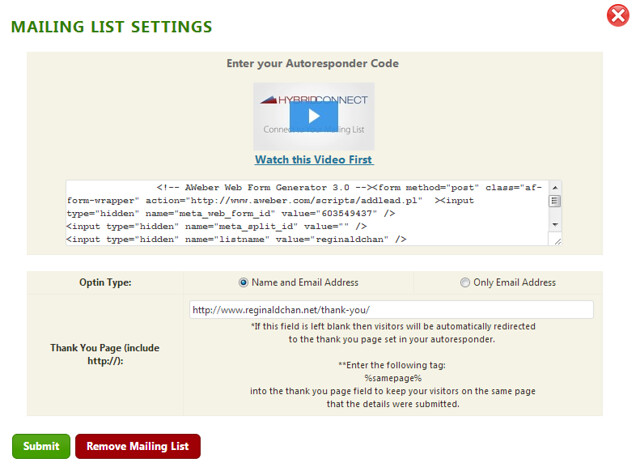
So, what I didn’t like about OptinSkin and Hybrid Connect? Do they really have their downsides?
For me, everything good thing has their bad part and thus, a review is not complete without any downsides and here goes.
Disadvantages of OptinSkin:
- Mobile view or mobile responsive doesn’t always work well and at times, it might look distorted (happens to larger optin forms only)
- Doing a new optin form would require some CSS knowledge
Disadvantages of Hybrid Connect:
- This mailing list plugin has the chance to break (not working properly) especially when there’s an update such as WordPress 3.6, Genesis 2.0 and HTML5. As much as this is very common for WordPress plugins, I have high expectations for premium plugins to push an update immediately after any new releases or updates.
- Hybrid Connect codes could be affected by minification (done by plugin cache) and website themes which could distort the layout.
Score: OptinSkin (9/10) – Hybrid Connect (9/10)
Winner: Draw
Comparison #5 – Price
This comparison could probably weigh the most especially pricing is always an issue for all of us.
OptinSkin currently selling at $67 for unlimited usage while Hybrid Connect has three different options; Single site usage at $49, multi site usage at $67 and professional package at $147 (after 25% discount).
Now there are two ways you can see this:
- OptinSkin is a better deal since one price for unlimited usage
- Hybrid Connect would be a better deal if you are running just one website only
Personally, I would choose OptinSkin since the one price for unlimited usage is an extremely good deal in my books.
Besides that, OptinSkin is offering a full 60 days money back guarantee compared to Hybrid Connect which offers only 30 days money back guarantee.
Therefore, OptinSkin plugin gets the one point for the last comparison done.
Score: OptinSkin (10/10) – Hybrid Connect (9/10)
Winner: OptinSkin
The best mailing list plugin for WordPress – My take
Let’s see how both OptinSkin and Hybrid Connect score in this comparisons, shall we?
Features – Draw
Placement and integration with autoresponders – Hybrid Connect
Split testing ability – OptinSkin
Look and feel – Draw
Price – OptinSkin
When it comes to points, OptinSkin scored extra one point compared to Hybrid Connect in my review and yes, this is a pretty darn close battle I would say!
Personally, both OptinSkin and Hybrid Connect are great mailing list plugins which you won’t go wrong with.
However, getting OptinSkin could be actually much easier on your wallet since it is a all-in-one package regardless for single or multiple sites.
Furthermore, I really love easy setting up (and a plugin that doesn’t affect my website load speed) which made me choosing OptinSkin over Hybrid Connect.
So, how about you? Do you have any experience with any of these plugins?
Wait! Hold on a second!
Not using any of them or still deciding? You can check both the plugins out using the links below:
OptinSkin – Must-try and probably the best mailing list plugin for bloggers
Want to give some love to Shane’s plugin instead? Click here –> Hybrid Connect – The most advance mailing list plugin for WordPress