This article about email marketing services is dedicated to my blogger friend, Bren Lee from My Girly Parts who asked me about the differences between MailChimp and AWeber. So Bren, this is for you and hope you liked it.
You have probably heard about ‘money is in the list’ hundred of times now. If not, you better read this article not once … but twice.
Why? Because this is the most basic blogging 101 for beginners and professional bloggers alike!
[feature_box style=”8″ only_advanced=”There%20are%20no%20title%20options%20for%20the%20choosen%20style” alignment=”center”]
Latest Update: Like email marketing? Read my latest comparison between MailChimp, ConvertKit, and Drip for 2017! Read more.
[/feature_box]
Did you noticed that there are those newsletter signup boxes on your favorite websites? Yes, now you got the point.
Before that, let’s take a quick look on what makes AWeber and MailChimp different using the slide below:
The importance of a mailing list
I am just keeping this short and sweet. You may have tons of traffic coming from search engines and referral traffic. However, do you know how to promote an article which has a super high rate of success?
Let’s take an instance that you have 100 subscribers. This means that you have at an average of 90 eager, ready to share and loyal readers who will read your writings. And, you may write something bad and they would probably still say you are good.
Talking from a point of an Internet marketer or emarketer, a mailing list means you are going to promote a products to people who are willing to listen and probably close a sale with them.
It doesn’t matter if you’re a blogger, copy writer or Internet marketer … you need a mailing list. I call it … the black book.
What to look for in an email marketing service provider?
There are many choices you can choose from nowadays which consist of both free and paid ones. As for the record (as of now), I do not have a huge subscribers list like what most bloggers have and I’m still trying to grow my list. If you want to join my list, you can signup here:
[hcshort id=”22″]
I’m a tough customer and it would take me quite a lot of convinces before I actually try on an email marketing service. This are what I am expecting to get:
- Easy to use (UI, integration etc)
- Templates
- Scheduler
- Auto responder
- Anti spam features
- A/B testings
- Pricing
Now, let me tell you again. There are many choices when it comes to email marketing software and provider. After several research and reading lots of reviews, I decided to stick my head into both MailChimp and AWeber only. The rest doesn’t come close to what I what I want (more on that in a minute).
I got to stress that I realized there are so many marketing tactics used by both the email marketing companies above which, at times is very confusing. I hope this article will give a brighter and clearer explanation of what these are and what they can offer. Most importantly, what you can expect from them.
MailChimp – Send Better Email

I’m going to review MailChimp first since I came into contact with it earlier than others. Okay, I admit it … the word free kinda attracted me. Not only that, with over 100,000 die-hard supporters, I know that MailChimp is definitely a competitor in email marketing solutions.
What I really love about MailChimp?
- Clean, clear and fun UI to use
- Drag and drop functions
- Very direct and not complicated settings and control panels
- Free
What I dislike about MailChimp?
- Free account offers limited features
- Several options could be unlocked only after you completed certain tasks
- You can add anyone immediately as subscribers without comfirmation
The first thing that attracted me to MailChimp (besides the bloody ‘free‘) is the user interface. It is basically very simple and is ideal for those who want to build a list fast. You can probably set up an email within 15 minutes. Maybe lesser if you know what you’re doing.
I am also tempted with MailChimp’s integration module. It’s signup form can be integrated easily into nearly any widget and plugins. Yes, a big turn on when it comes to ‘bye bye coding work’.
What I really don’t like about MailChimp is the fact that some important email marketing features are locked on free account (like A/B testing and auto responder). Of course, you can unlocked them by being more ‘active’ or doing more tasks before you are able to unlock them.
What I mean is … give me a break! If you want to offer something, offer them in full.
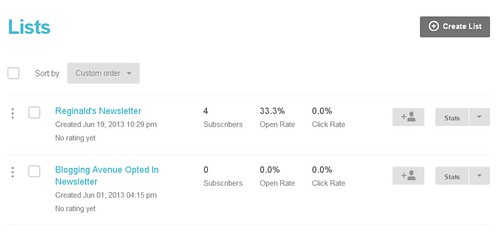
Another downside is that fact that you can basically add anyone into your subscriber’s list without their confirmation. This is not a good sign as you could easily be labelled as spam. You definitely don’t want when it comes to growing your mailing list.
I still love MailChimp and it’s simply because it is freemium. The free account offers a maximum of 2,000 subscribers and 12,000 emails (per month). Anything more is all pay per use which is pretty cool for me.
Important note (credits to Adrian Jock): Term and Condition changes on MailChimp which could affects you!
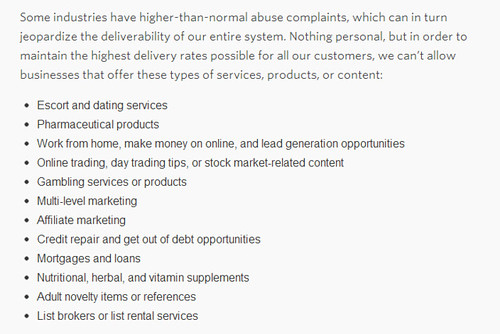
My verdict: You can grow your mailing list perfectly well with MailChimp. It is definitely a good choice for those who are tight on budget or even on a start up website. Since MailChimp offers a free email marketing service, I believe that it is a great platform to start it … of course, if you on the ‘allowed’ list as said by MailChimp.
AWeber – Email Marketing Software and Email Marketing Services

AWeber is a great email marketing service and yes, I am using AWeber. Even though I am using it, I will try my best to be as neutral as possible 🙂
AWeber is not free but I’m willing to pay for it? Why?!
What I love about AWeber?
- Detailed dashboard (UI)
- Many options and features when creating mailing list
- Auto responder
- Excellent promo ($1 for the first month)
What I dislikes about AWeber?
- Limited templates
- Not free!
I moved from MailChimp to AWeber simply because I wanted to try something new. And yes, it was recommended by my blogger friend, Adam Connell from Blogging Wizard. The $1 promo was more than just a deal for me. If I dislike it, I could just cancel the plan. Easy as that!
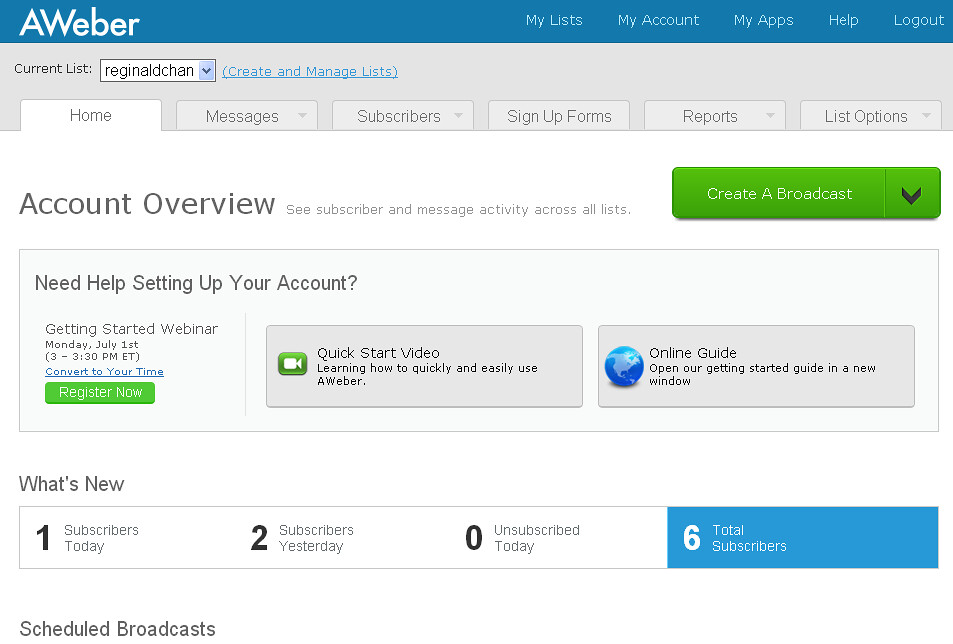
The first impression when I login to AWeber dashboard was “What the hell had I done?”. Okay, the UI isn’t as clean as what MailChimp is. Just see the screenshots above. AWeber dashboard is … detailed!
Now, creating an email or auto responder (called as follow up message) in AWeber is no easy job. It’s simply because it is highly customizable. There’s a slight learning curve for setting up email on AWeber but once that job is done, you are going to rock it real hard!
Hint: check out the two newsletter signup forms on my sidebar. That’s what I’m talking about!
Once you have created a signup form, AWeber gives you the special placement ability to either grab the HTML code to place manually on your website, email the code to your web developer and even have AWeber to host the form for you. Pretty cool huh?
Doing A/B testing is also easy using AWeber. You can immediately it do it regardless how many subscribers you have. That makes all the difference when compared to MailChimp.
AWeber doesn’t allow you to add any subscribers to your list. You may send an email to invite them to your list and they would need to click on the confirmation link. This is absolutely great since you are also able to detect if they are just spam email or inactive followers. A huge +1 when it comes to spam control.
Talking about spam, AWeber will give you a spam score after you completely editing your email or newsletter. You know … some words are deem spam. The lower your score, the better the chance the email will avoid the junk box.
Lastly, what I dislike about AWeber is that it has very limited and ready-made templates. Okay, I know customization is the main topic here but for lazy people like me, customizing is time consuming. However, this is something I can live with since I customize all my emails and messages.
More information: My complete AWeber review – Could AWeber possibly be the BEST email marketing solution?
AWeber vs MailChimp
I don’t think there is a clear winner in terms of functionality and features. You will not go wrong with either one of these email marketing providers. Trust me on that.
As a recap, here’s what I think about AWeber and MailChimp.
AWeber (Try now: Only $1 for the first month)
- King of customization
- Good report and analytic tools ready out of the box
- Excellent spam control
MailChimp (Try now: Free for 2,000 subscribers and 12,000 emails)
- Extremely easy to use features
- Powerful email marketing tool if used properly (with some patience)
- Very affordable when it comes to financial matters
Are you using any email marketing tools or services? Share your thoughts with me using the form below and let’s discuss.
If you like this article, could you please share this for me using the red Google+ button below?

