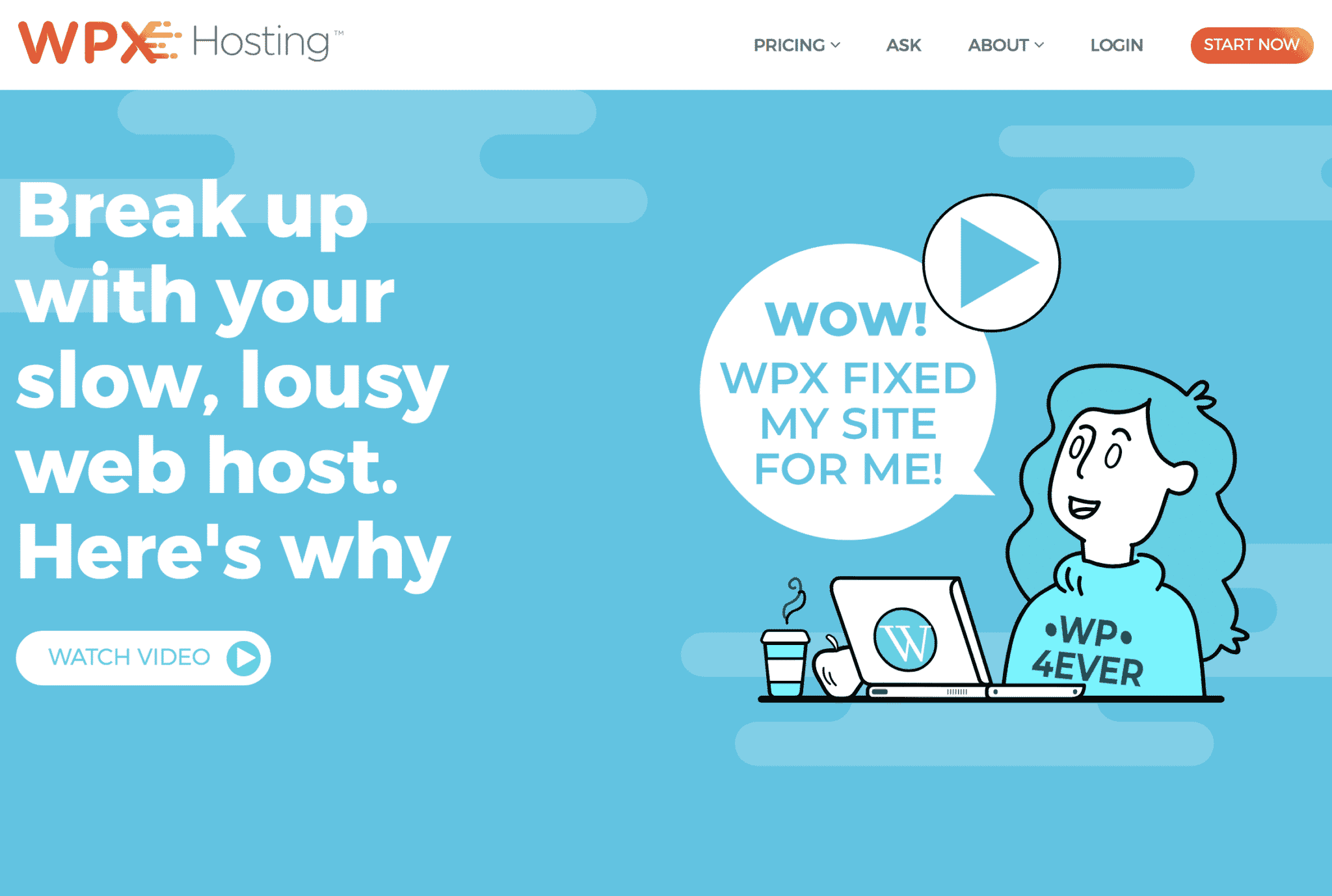Which is the fastest WordPress hosting in 2019?
Speed is everything. In today’s world, the average attention span for a website visitor is under 6 seconds.
If you want to keep the website visitors happy, you need to have a fast loading website.
I’d worked with dozens of web hosting companies — on a personal and business basis over the years. Speed geek and an extremely hard-to-handle customer, I’m always determined to get the best value from the web hosting company.
This post will be different. Seriously.
Many blogs are publishing ‘so-called’ reviews simply for affiliate earnings but for me, I ought to be different.
Some of these links are affiliate links of mine and more importantly, the WordPress hosting review you will find below are based on my experience (and not just those who had paid me to do so).
The term “the fastest WordPress hosting provider” often represent the meaning of speed.
Do you know by subscribing to a managed WordPress hosting isn’t going to guarantee you fast WordPress hosting? There are some bad managed WordPress hosting in the market which you need to avoid at all cost (more on that later).
Now, back to the topic on the fastest WordPress hosting in 2019.
Most people choose a hosting provider often based on price but when you care about performance and search engine optimization (SE), that’s a bad idea of going cheap.
Going for a cheap WordPress hosting is not going to give you superior hosting speed including bad customer service.
A good WordPress hosting will provide superior server performance, alongside with excellent customer support.
Carry on reading below to discover the fastest WordPress hosting in 2019.
| Web Hosting | Price Per Month | Advantages | Speed Test |
|---|---|---|---|
| WP Engine | From $35 per month | Premium WordPress themes and top notch customer support | 2.57 second |
| Kinsta Hosting | From $30 per month | Custom dashboard for domain management, CDN included, daily backup and staging area | 737 ms |
| WP Pro by BlueHost | From $19.95 per month | 100+ premium themes, Jetpack Premium, CDN, email hosting, daily backup and SEO tools included | 3.04 seconds |
| WPX Hosting | From $20.83 per month | Unlimited everything (migration, bandwidth, email and SSL) and staging area | 2.53 seconds |
| Pressable | From $45 per month | Personalized onboarding, CDN, top notch support, unlimited space, staging and enterprise level solutions | 1.89 seconds |
| SiteGround | From $3.95 per month | Free website transfer, super low entry level plans | 1.24 seconds |
| Cloudways | From $10 per month | Pay as you go, multiple data centres and affordable pricing | 5.58 seconds |
| A2 Hosting | From $3.92 per month | Free migration, anytime money back guarantee, optimized servers (higher plans) | 2.37 seconds |
| Exabytes | From $4 per month | Entry level plan, good customer support and unlimited data transfer | 7.39 seconds |
| DigitalOcean | From $5 per month | Pay as you go pricingmodel, unmanaged hosting (best for developers) | 1.61 seconds |
Important: The above speed test is based on 5 tests on the web hosting homepage.
It is important to understand that there are many different types of WordPress hosting companies that offer wide range of services.
I hope the table above gives you an idea on why they are the fastest WordPress hosting companies.
Want to know more?
Carry on reading below to learn more about each of the WordPress hosting services.
1. WP Engine
WP Engine is a WordPress platform backed by a team of WordPress experts who are available 24/7 to make things easy for you. Powering more than 90,000 clients around the world, WP Engine is an excelent choice for small websites and enterprise level.
When it comes to the fastest WordPress hosting, WP Engine is one of the undisputed managed WordPress hosting in the hosting industry. With the latest merging with StudioPress, WP Engine has become one of the best managed WordPress hosting services.
Advantages using WP Engine
- WP Engine offers best-in-class architecture and highly redundant systems keep WordPress fast, scalable and secure.
- Support team that delivers over 800 hours of around-the-clock, professional WordPress support daily.
- Various server locations (database centers) to choose from.
- WordPress hosting packages that are custom-made for both small and high traffic website.
- High security and fully optimized WordPress hosting server.
- Offers the fastest WordPress hosting for eCommerce websites, WooCommerce websites and complex website structures that needs high quality backups and a staging environment.
- Content Delivery Network (CDN) integration ensures websites load fast.
- 60 days money back guarantee.
Give WP Engine a run for its money!
Grab this hosting deal with 60 days full money back guarantee!
2. Kinsta Hosting
Kinsta is not your average WordPress hosting company. All of Kinsta servers run on Google Cloud Platform and is definitely an alternative to WP Engine.
Kinsta comes with customized dashboard (instead of the typical cPanel) for you to manage everything under one roof. From enabling CDN service, purging the cache and to issuing SSL, Kinsta makes it extremely easy for both beginners and advanced users to manage their websites.
Advantages using Kinsta hosting
- Powered by Google Cloud Platform that offers very fast WordPress hosting.
- Custom site management (known as MyKinsta) that offers everything under one roof.
- Various server locations (database centers) to choose from.
- Live chat support is available 24/7 (extremely fun and courteous support team).
- Kinsta has both active and passive measures to stop attacks and malicious intent in its tracks.
- Kinsta free migration services include expert migration team that will take care of everything for you.
- Unique and intuitive staging feature for website developers.
- Kinsta checks the status of all websites we host every 2 minutes. That translates to 720 checks for each of your sites every day.
- 30 days money back guarantee.
Get blazing fast WordPress speed!
Grab this hosting deal with 30 days full money back guarantee!
3. WP Pro by BlueHost
This is by far one of the cheapest WordPress hosting in the market … which I’m totally in love with.
While most of my websites are hosted on Kinsta, I still find WP Pro by BlueHost a strong competitor in the WordPress hosting niche.
BlueHost is one of the most popular shared hosting services and with the newly launch of WP Pro service, they had came into the industry not as an underdog but as a competitor to others.
Advantages using WP Pro
- Fully managed WordPress hosting service
- Comes with all in one marketing and website management dashboard
- Servers that are optimized for WordPress hosting (for speed and performance)
- Over 100+ premium WordPress themes included
- Daily backup
- Automatic malware detection and removal
- Domain privacy protection at no additional cost
- Much improved web hosting support for clients
Try the all new WP Pro by BlueHost
You are guaranteed to be “wow-ed”!
4. WPX Hosting
WPX Hosting is a very new managed WordPress hosting that had received quite a lot of positive feedback since the launch of it.
There are several takeaways using WPX Hosting — firstly, it is said to be the fastest WordPress hosting and secondly, it offers email hosting which not many managed WordPress hosting companies do.
WPX doesn’t have many data centres around the world as compared to other hosting companies but it certainly has some awesome features to back it up!
Advantages using WPX Hosting
- Insanely fast support (maximum of 30 seconds wait time for first response).
- WPX CDN services included in all packages at no additional cost.
- Absolutely free SSL certificates (issuance/creation).
- Daily malware and backup services.
- Simple pricing that works for everyone (regardless of your budget and website traffic).
- Unlimited site migrations (again, at no additional cost).
- Unlimited email hosting services.
Get started on WPX right now!
Grab this hosting deal with best in class support (under 30 seconds).
5. Pressable
Pressable had been in the web hosting industry for over a decade and it is by far one of the fastest WordPress hosting companies in the world.
It is important to note that while Pressable is very geared towards enterprise level and high traffic website, there are also smaller plans that is accommodating to small website owners (like me).
Advantages using Pressable
- Customer support that goes the extra mile in making a great experience.
- Pressable offers enterprise stability, reliability, and performance no matter what plan you are on.
- Personalized onboarding for everyone.
- Automated migration which is hassle free.
- Inclusive of Jetpack Premium.
- Round the clock customer support.
- Suitable for WooCommerce, high traffic website and agency/freelancers.
Looking for enterprise hosting?
Pressable is the top when it comes to infrastructure and support.
5. SiteGround
When it comes to WordPress hosting and speed, SiteGround is one of the heavy hitters here. Unlike other hosting services, SiteGround works perfectly well with WordPress, Drupal, Magento and a wide range of other CMS.
More importantly, SiteGround offers one of the cheapest managed WordPress hosting without sacrificing the server performance.
Here’s what you need to know about SiteGround managed WordPress hosting.
Advantages using SiteGround
- Free professional website migration services at no cost.
- SiteGround offers SSH and WP-CLI access, WordPress staging, Git integration, and PHP version control for an easier workflow.
- All SiteGround managed WordPress plans include WordPress installation, automated migrations, automatic updates, advanced caching, and expert WordPress support.
- High security and constant updates on servers.
- Easily and high scalability features offers hassle free server upgrading.
Don’t want to spend a bomb with hosting?
SiteGround is an excellent choice with serer performance and price.
6. Cloudways
There are a lot of reasons to love and hate Cloudways. For one, I’m still a paying customer for Cloudways and it had served me pretty well.
Cloudways is like running a cheap VPS (virtual private server) all by your own — and if you are able to configure it well, it can serve you very well!
Cloudways is highly affordable and it is still one of my favorite managed WordPress hosting that offers fast hosting speed.
Advantages using Cloudways
- Super affordable managed WordPress hosting.
- Advanced cache system and inbuilt CDN ensure fastest WordPress hosting.
- Support is available 24/7.
- No coding and server management skill required.
Finding for affordable and managed hosting?
You don’t have to look far!
7. A2 Hosting
A2 Hosting has long been in the hosting industry and for many, it is one of the best when it comes to searching for the fastest WordPress hosting company.
Firstly, A2 Hosting is crazily affordable and their WordPress hosting plans are said to be super fast (yes, talking about the fastest WordPress hosting).
I find A2 Hosting a great choice because it is highly affordable (huge, huge plus point) and the availability of Plesk Control Panel certainly is a powerful option.
Advantages using A2 Hosting
- Availability of Plesk control panel.
- Unlimited transfer (goodbye to overhead fees)
- A2 Site Accelerator ensures websites load fast (claim to be 20x faster than shared hosting).
- Anytime money back guarantee.
Plesk + WordPress + Pricing
You can’t go wrong with A2 Hosting.
9. Exabytes
Say hello to the top web hosting company in Malaysia, Exabytes.
What makes Exabytes very unique is that the servers are located locally. This means that your website visitors (especially in Malaysia) is going to enjoy faster loading speed.
If you are looking to start an eCommerce business or hosting a business website in Malaysia, Exabytes is definitely your best choice here.
Advantages using Exabytes
- Pre-installed WordPress CMS.
- Free domain included.
- Built with SSD + NGNIX (https/2 supported).
- Server level caching, daily backup and CDN included at no additional costs.
- Comes with over 100+ free themes.
- 1-click option for many services including,migration, backup, restoration, clone and sync.
Looking for Malaysian web hosting?
Exabytes is your calling!
10. Digital Ocean
Last but not least, Digital Ocean is another affordable and fast WordPress hosting. Digital Ocean is not like any other managed WordPress hosting.
It offers virtual private server (VPS) services at super affordable pricing. While Digital Ocean or DO in short, is an awesome option to host your website, it doesn’t offer managed hosting. Instead, it only offers unmanaged hosting and therefore, you are required to have some level of server management skills to manage your hosting properly.
Advantages using Digital Ocean
- Super affordable hosting services that start at $5 per month.
- Services are charged based on monthly or hourly (making it best for software developers).
- Ability to manage multiple hosting and applications without sharing the entire space (one application or website per space).
- Easy to segment and prioritize server management works.
Unmanaged WordPress hosting?
You can’t go wrong with Digital Ocean!
Which is the fastest WordPress hosting in 2019?
To be honest, the results were surprising for me as I was hoping to see some of the big names doing better.
From the result, I would say that Kinsta Hosting is the clear winner from my tests. With the homepage loads under 1 second (727 ms to be exact), you know that this is definitely a fast WordPress hosting.
The reason behind the fast loading speed is because Kinsta Hosting is powered by Google Cloud Platform which often times offer more server firepower.
Of course, don’ttake my word for it and try for yourself!
Try Kinsta Hosting Today
30 days money back guarantee, powered by Google Cloud Platform -definitely an excellent choice for WordPress website owners.