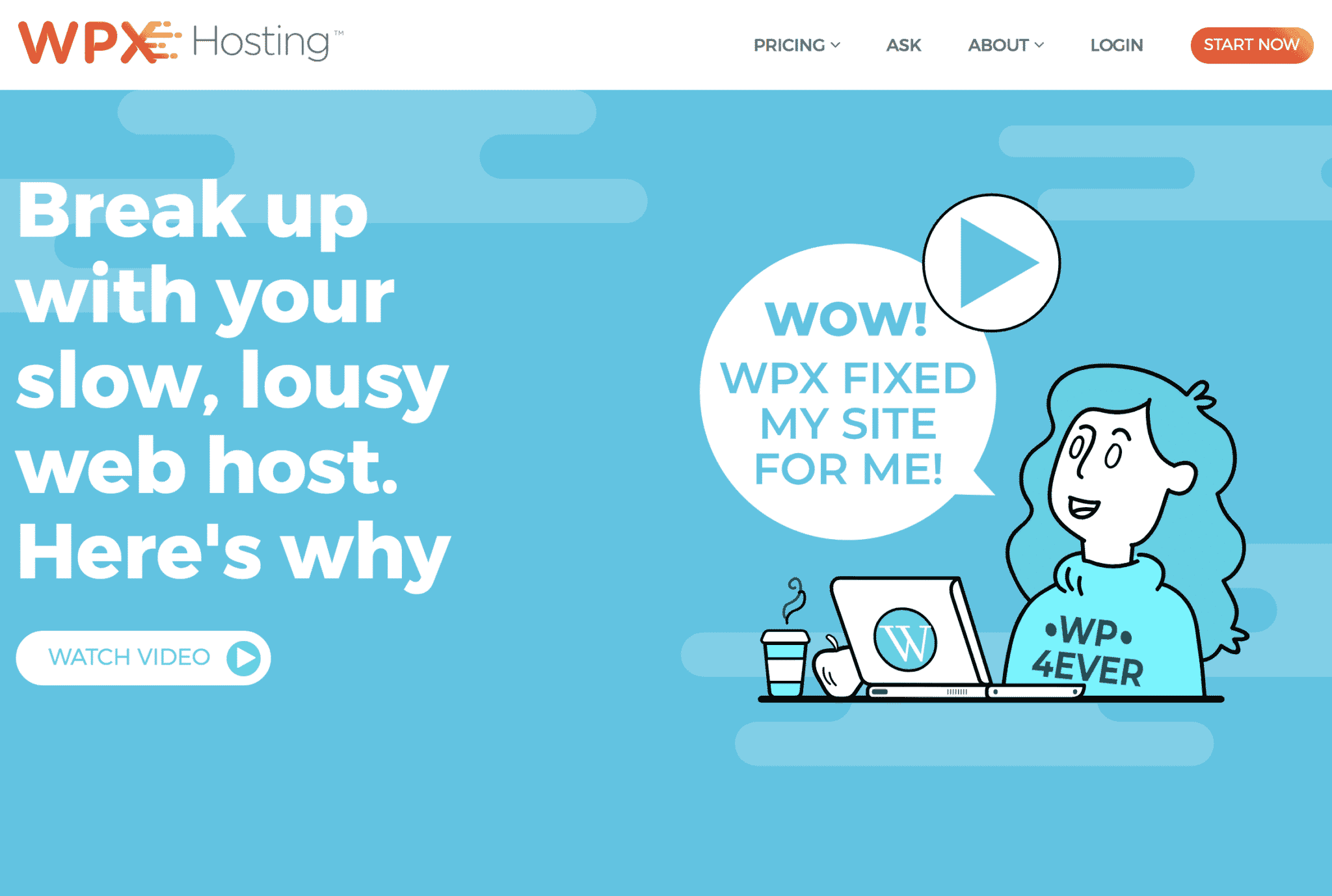[et_pb_section bb_built=”1″ _builder_version=”3.17.3″ custom_padding=”30px|0px|0|0px|false|false” next_background_color=”#000000″][et_pb_row custom_padding=”0|0px|22px|0px|false|false” _builder_version=”3.17.3″][et_pb_column type=”1_2″][et_pb_text _builder_version=”3.17.3″]
Do you agree that it is extremely challenging to find the best WP Engine competitors?
Don’t get me wrong…
[/et_pb_text][et_pb_text _builder_version=”3.17.6″ text_font=”||||||||” text_text_color=”#ffffff” background_color=”#1ba31b” custom_padding=”16px|16px|16px|16px”]
WP Engine is a fantastic choice for WordPress hosting, albeit a pricey one. After the recent price hike, not everyone can afford to drop that kind of cash on a hosting service, meaning they’re often forced to look elsewhere for cheaper WP Engine alternatives.
[/et_pb_text][/et_pb_column][et_pb_column type=”1_2″][et_pb_image src=”https://www.reginaldchan.net/wp-content/uploads/2018/11/Cheaper-WP-Engine-Competitors.jpg” _builder_version=”3.17.6″ /][/et_pb_column][/et_pb_row][et_pb_row custom_padding=”0|0px|0|0px|false|false” _builder_version=”3.17.3″][et_pb_column type=”4_4″][et_pb_text _builder_version=”3.17.3″]
P.S. Read this post about WP Engine new pricing.
Here’s the good news.
In this article, I’m going to share the top 5 WP Engine competitors that YOU should be aware of. These are cheaper WP Engine alternatives, and I can’t wait to see how they stack up against one another.
Ready to dive in?
[/et_pb_text][/et_pb_column][/et_pb_row][/et_pb_section][et_pb_section bb_built=”1″ specialty=”on” _builder_version=”3.17.6″ custom_padding=”30px|0px|0|0px|false|false” prev_background_color=”#000000″ next_background_color=”#000000″][et_pb_column type=”1_2″][et_pb_image src=”https://www.reginaldchan.net/wp-content/uploads/2018/11/WP-Engine-Hosting-Services.jpg” _builder_version=”3.17.6″ /][/et_pb_column][et_pb_column type=”1_2″ specialty_columns=”2″][et_pb_row_inner _builder_version=”3.17.6″][et_pb_column_inner type=”4_4″ saved_specialty_column_type=”1_2″][et_pb_text _builder_version=”3.17.6″]
The Good (and bad) about WP Engine
Before we dive into WP Engine alternatives, let’s get something right off the bat. WP Engine is a fine WordPress host and I will recommend WP Engine to anyone who is serious about getting their website hosted on top-tier hosting service.
However, the recent WP Engine price increase made WP Engine (pretty much) out of reach for a lot of website owners … mainly bloggers and online marketers like us.
[/et_pb_text][/et_pb_column_inner][/et_pb_row_inner][/et_pb_column][/et_pb_section][et_pb_section bb_built=”1″ _builder_version=”3.17.6″ custom_padding=”10px|0px|0|0px|false|false” prev_background_color=”#000000″ next_background_color=”#000000″][et_pb_row custom_padding=”0|0px|27px|0px|false|false” _builder_version=”3.17.6″][et_pb_column type=”1_2″][et_pb_text _builder_version=”3.17.6″]
There’s a problem … a real problem.
What happens to people like you and me?
We probably can pay $184 per month for hosting but we are not willing to!
After all, there are many other WP Engine alternatives which serve the same reason, right?
It’s also worth noting that a staggering 30% of the surveyed users responded that they would love to move to WP Engine, but are deterred by the high cost.
[/et_pb_text][/et_pb_column][et_pb_column type=”1_2″][et_pb_text _builder_version=”3.17.6″ text_font=”||||||||” text_text_color=”#ffffff” background_color=”#e02b20″ custom_padding=”18px|18px|18px|18px”]
Did you know?
On average, WP Engine customers spend an average of $184 per month just for premium WordPress hosting.
This proves that WP Engine is moving towards the iPhone marketing strategy – serving customers with more buying power.
Higher Paying Customers + Lesser Customers = Higher Earnings
[/et_pb_text][/et_pb_column][/et_pb_row][et_pb_row custom_padding=”0|0px|0|0px|false|false” _builder_version=”3.17.6″][et_pb_column type=”4_4″][et_pb_text _builder_version=”3.17.6″]
WP Engine is a great option but one of the biggest problems is that WP Engine has a restriction on the type of plugins of you can use on your site.
Here’s a quick look at what WP Engine has to offer:
- Round the clock support from dedicated WordPress experts
- Solid security measures to keep your site safe
- Optimized servers to decrease loading times
- Detailed site performance reports available to WP Engine customers
- Daily site backups
And with that being said, let’s dive straight into cheaper WP Engine alternatives.
1. Kinsta (kinsta.com)
[/et_pb_text][/et_pb_column][/et_pb_row][/et_pb_section][et_pb_section bb_built=”1″ specialty=”on” _builder_version=”3.17.6″ custom_padding=”0|0px|0|0px|false|false” prev_background_color=”#000000″ next_background_color=”#000000″][et_pb_column type=”1_2″ specialty_columns=”2″][et_pb_row_inner custom_padding=”21.8438px|0px|0|0px|false|false” _builder_version=”3.17.6″][et_pb_column_inner type=”4_4″ saved_specialty_column_type=”1_2″][et_pb_text _builder_version=”3.17.6″]
Kinsta is a popular managed WordPress host that recently dropped their prices.
Yes, you read that right!
Now, here’s the good news.
The new Kinsta pricing starts at $30 per month, which made it enticing and affordable for online marketers and website owners.
This is also the core reason why I put Kinsta hosting as the most recommended cheaper WP Engine alternatives in this post.
Kinsta is fun to use … seriously.
Beyond the dashboard, Kinsta offers custom hosting that allows you to do a lot of geeky stuffs such as automatic updates and launching easy one-click staging sites.
Kinsta stays ahead of the competition in managed hosting because it is hosted on the premium tier of the Google Cloud Platform, which is the same infrastructure that Google uses to power its own products.
You also get NGINX, server-level caching, PHP 7.2+, and lots of other performance-oriented technologies.
[/et_pb_text][/et_pb_column_inner][/et_pb_row_inner][/et_pb_column][et_pb_column type=”1_2″][et_pb_image src=”https://www.reginaldchan.net/wp-content/uploads/2018/11/Kinsta-Optimized-Servers-Hosting.jpg” url=”https://www.reginaldchan.net/recommends/kinsta/” _builder_version=”3.17.6″ /][/et_pb_column][/et_pb_section][et_pb_section bb_built=”1″ _builder_version=”3.17.6″ custom_padding=”0|0px|0|0px|false|false” prev_background_color=”#000000″ next_background_color=”#000000″][et_pb_row _builder_version=”3.17.6″][et_pb_column type=”4_4″][et_pb_text _builder_version=”3.17.6″]
Plus, you even get free premium DNS from Amazon Route 53 and a free CDN from KeyCDN.
Overall, here are some stats you should know about Kinsta hosting.
[/et_pb_text][/et_pb_column][/et_pb_row][et_pb_row custom_padding=”0|0px|0|0px|false|false” _builder_version=”3.17.6″][et_pb_column type=”1_2″][et_pb_accordion _builder_version=”3.17.6″][et_pb_accordion_item title=”What others are saying about Kinsta?” open=”on” _builder_version=”3.17.6″ title_text_shadow_horizontal_length=”0em” title_text_shadow_vertical_length=”0em” title_text_shadow_blur_strength=”0em” body_text_shadow_horizontal_length=”0em” body_text_shadow_vertical_length=”0em” body_text_shadow_blur_strength=”0em”]
- Had the best overall rating score at 4.8/5 (WP Engine got a 4.4)
- Had the highest marks for both general support and WordPress-specific support of any host, at 4.9 each
- Tied for WP Engine for the highest reliability score at 4.8
[/et_pb_accordion_item][et_pb_accordion_item title=”How much is Kinsta hosting?” open=”off” _builder_version=”3.17.6″ title_text_shadow_horizontal_length=”0em” title_text_shadow_vertical_length=”0em” title_text_shadow_blur_strength=”0em” body_text_shadow_horizontal_length=”0em” body_text_shadow_vertical_length=”0em” body_text_shadow_blur_strength=”0em”]Starts at $30 per month and ranges up into the hundreds, depending on your needs.[/et_pb_accordion_item][/et_pb_accordion][/et_pb_column][et_pb_column type=”1_2″][et_pb_accordion _builder_version=”3.17.6″][et_pb_accordion_item title=”What does Kinsta offers?” open=”on” _builder_version=”3.17.6″ title_text_shadow_horizontal_length=”0em” title_text_shadow_vertical_length=”0em” title_text_shadow_blur_strength=”0em” body_text_shadow_horizontal_length=”0em” body_text_shadow_vertical_length=”0em” body_text_shadow_blur_strength=”0em”]
- Custom hosting dashboard that’s a joy to use.
- Set up WordPress staging sites with a single click.
- Automatic daily backups and one-click restores.
- Uses the premium tier of the Google Cloud Platform.
- Free SSL certificate, premium DNS, and CDN.
[/et_pb_accordion_item][et_pb_accordion_item title=”Why is Kinsta highly recommended?” open=”off” _builder_version=”3.17.6″ title_text_shadow_horizontal_length=”0em” title_text_shadow_vertical_length=”0em” title_text_shadow_blur_strength=”0em” body_text_shadow_horizontal_length=”0em” body_text_shadow_vertical_length=”0em” body_text_shadow_blur_strength=”0em”]For me, it is all about the support. Round the clock support is important especially for any websites.
Their support teams are all WordPress and hosting experts – therefore, you know that you are in good hands![/et_pb_accordion_item][/et_pb_accordion][/et_pb_column][/et_pb_row][/et_pb_section][et_pb_section bb_built=”1″ _builder_version=”3.17.6″ custom_padding=”54px|0px|0|0px|false|false” prev_background_color=”#000000″ next_background_color=”#000000″][et_pb_row custom_padding=”0|0px|0|0px|false|false” _builder_version=”3.17.6″][et_pb_column type=”4_4″][et_pb_text _builder_version=”3.17.6″]
Should I use Kinsta hosting?
Let’s be really clear here. Kinsta is not the cheapest WP Engine alternative, but it is the best-performing, and it still does come in as more affordable than WP Engine’s cheapest plan.
As a matter of fact, Kinsta offers the best performance and the most user-friendly hosting dashboard of all these WP Engine alternatives.
So if performance and ease of use are high on your list (rather than just low prices), Kinsta is your best bet.
[/et_pb_text][et_pb_button button_url=”https://www.reginaldchan.net/recommends/kinsta/” button_text=”Check out Kinsta WordPress hosting here” _builder_version=”3.17.6″ /][/et_pb_column][/et_pb_row][/et_pb_section][et_pb_section bb_built=”1″ specialty=”on” _builder_version=”3.17.6″ custom_padding=”54px|0px|0|0px|false|false” prev_background_color=”#000000″ next_background_color=”#000000″][et_pb_column type=”1_2″][et_pb_text _builder_version=”3.17.6″]
2. SiteGround (siteground.com)
[/et_pb_text][et_pb_image src=”https://www.reginaldchan.net/wp-content/uploads/2018/11/SiteGround-WP-Engine-Competitors.jpg” _builder_version=”3.17.6″ /][/et_pb_column][et_pb_column type=”1_2″ specialty_columns=”2″][et_pb_row_inner _builder_version=”3.17.6″][et_pb_column_inner type=”4_4″ saved_specialty_column_type=”1_2″][et_pb_text _builder_version=”3.17.6″]
SiteGround offers great all-around WordPress hosting, and the starter plan is at only $3.95 per month.
What?!
Yes, SiteGround isn’t a full-fledged WordPress hosting, but it certainly is one of the most affordable WP Engine alternatives in the market.
For one-fifth of the price, they offer good site loading speeds (according to our tests) and a knowledgeable support team (said to be “unmatched” according to SiteGround’s client feedback. Those cheap prices come with a caveat,
[/et_pb_text][/et_pb_column_inner][/et_pb_row_inner][/et_pb_column][/et_pb_section][et_pb_section bb_built=”1″ _builder_version=”3.17.6″ custom_padding=”0|0px|0|0px|false|false” prev_background_color=”#000000″ next_background_color=”#000000″][et_pb_row custom_padding=”0|0px|27px|0px|false|false” _builder_version=”3.17.6″][et_pb_column type=”4_4″][et_pb_text _builder_version=”3.17.6″]
There’s one major downside, though.
You need to pay for your hosting plan yearly if you want to get the best possible deal – otherwise, you get prices that are more in line with its competitors.
Since there is a huge price difference, how far can SiteGround compete with WP Engine?
The answer is this – it’s pretty darn close.
[/et_pb_text][/et_pb_column][/et_pb_row][et_pb_row custom_padding=”0|0px|0|0px|false|false” _builder_version=”3.17.6″][et_pb_column type=”1_2″][et_pb_accordion _builder_version=”3.17.6″][et_pb_accordion_item title=”What others are saying about SiteGround?” open=”on” _builder_version=”3.17.6″ title_text_shadow_horizontal_length=”0em” title_text_shadow_vertical_length=”0em” title_text_shadow_blur_strength=”0em” body_text_shadow_horizontal_length=”0em” body_text_shadow_vertical_length=”0em” body_text_shadow_blur_strength=”0em”]
- Had the best overall rating score at 4.8/5 (WP Engine got a 4.4)
- Had the highest marks for both general support and WordPress-specific support of any host, at 4.9 each
- Tied for WP Engine for the highest reliability score at 4.8
[/et_pb_accordion_item][et_pb_accordion_item title=”How much is SiteGround hosting?” open=”off” _builder_version=”3.17.6″ title_text_shadow_horizontal_length=”0em” title_text_shadow_vertical_length=”0em” title_text_shadow_blur_strength=”0em” body_text_shadow_horizontal_length=”0em” body_text_shadow_vertical_length=”0em” body_text_shadow_blur_strength=”0em”]Hosting at SiteGround starts at $3.95, $5.95, $11.95 per month.[/et_pb_accordion_item][/et_pb_accordion][/et_pb_column][et_pb_column type=”1_2″][et_pb_accordion _builder_version=”3.17.6″][et_pb_accordion_item title=”What does SiteGround offers?” open=”on” _builder_version=”3.17.6″ title_text_shadow_horizontal_length=”0em” title_text_shadow_vertical_length=”0em” title_text_shadow_blur_strength=”0em” body_text_shadow_horizontal_length=”0em” body_text_shadow_vertical_length=”0em” body_text_shadow_blur_strength=”0em”]
[/et_pb_accordion_item][et_pb_accordion_item title=”Why is SiteGround highly recommended?” open=”off” _builder_version=”3.17.6″ title_text_shadow_horizontal_length=”0em” title_text_shadow_vertical_length=”0em” title_text_shadow_blur_strength=”0em” body_text_shadow_horizontal_length=”0em” body_text_shadow_vertical_length=”0em” body_text_shadow_blur_strength=”0em”]SiteGround is a good all-rounder pick among cheaper WP Engine alternatives.
Here’s what you need to know.
SiteGround is best for you if you value a mix of solid performance, good support, and advanced WordPress-specific features.
If you don’t mind paying for your hosting yearly, you won’t find better prices in the managed WordPress hosting market.[/et_pb_accordion_item][/et_pb_accordion][/et_pb_column][/et_pb_row][/et_pb_section][et_pb_section bb_built=”1″ _builder_version=”3.17.6″ custom_padding=”54px|0px|0|0px|false|false” prev_background_color=”#000000″ next_background_color=”#000000″][et_pb_row custom_padding=”27px|0px|0|0px|false|false” _builder_version=”3.17.6″][et_pb_column type=”4_4″][et_pb_text _builder_version=”3.17.6″]
Is SiteGround WordPress hosting right for me?
SiteGround offers one of the most competitive WordPress hosting in the market and I don’t think any other companies come close to it.
Overall, SiteGround is your best choice if you are looking for premium WordPress hosting with performance and affordable pricing.
[/et_pb_text][et_pb_button button_url=”https://www.reginaldchan.net/recommends/siteground/” button_text=”Check out SiteGround WordPress hosting here” _builder_version=”3.17.6″ /][/et_pb_column][/et_pb_row][/et_pb_section][et_pb_section bb_built=”1″ specialty=”on” _builder_version=”3.17.6″ custom_padding=”54px|0px|0|0px|false|false” prev_background_color=”#000000″ next_background_color=”#000000″][et_pb_column type=”1_2″ specialty_columns=”2″][et_pb_row_inner _builder_version=”3.17.6″][et_pb_column_inner type=”4_4″ saved_specialty_column_type=”1_2″][et_pb_text _builder_version=”3.17.6″]
3. HostGator (hostgator.com)
Looking for a proud host?
Introducing HostGator, my first web hosting service provider that serves over nine million domains and over 400,000 customers.
Here’s why HostGator is popular…
[/et_pb_text][/et_pb_column_inner][/et_pb_row_inner][/et_pb_column][et_pb_column type=”1_2″][et_pb_image src=”https://www.reginaldchan.net/wp-content/uploads/2018/11/HostGator-WP-Engine-Competitors.jpg” _builder_version=”3.17.6″ /][/et_pb_column][/et_pb_section][et_pb_section bb_built=”1″ _builder_version=”3.17.6″ custom_padding=”0|0px|0|0px|false|false” prev_background_color=”#000000″ next_background_color=”#000000″][et_pb_row custom_padding=”0|0px|27px|0px|false|false” _builder_version=”3.17.6″][et_pb_column type=”4_4″][et_pb_text _builder_version=”3.17.6″]
HostGator basic WordPress Cloud Hosting Starter Plan starts at a mere $5.95 per month, which is cheap as far as managed hosting WordPress hosting is concerned.
Here’s a little concern you should be aware of. HostGator has a mixed review and it really depends on which servers you are located at.
[/et_pb_text][/et_pb_column][/et_pb_row][/et_pb_section][et_pb_section bb_built=”1″ _builder_version=”3.17.6″ custom_padding=”11px|0px|54px|0px|false|false” prev_background_color=”#000000″ next_background_color=”#000000″][et_pb_row custom_padding=”0|0px|0|0px|false|false” _builder_version=”3.17.6″][et_pb_column type=”1_2″][et_pb_accordion _builder_version=”3.17.6″][et_pb_accordion_item title=”What others are saying about HostGator?” open=”on” _builder_version=”3.17.6″ title_text_shadow_horizontal_length=”0em” title_text_shadow_vertical_length=”0em” title_text_shadow_blur_strength=”0em” body_text_shadow_horizontal_length=”0em” body_text_shadow_vertical_length=”0em” body_text_shadow_blur_strength=”0em”]
- Mixed reviews (some say good and some say bad)
- Highly depends on where your account is located at (some servers have bad neighbours)
- On good servers, performance is pretty decent
[/et_pb_accordion_item][et_pb_accordion_item title=”How much is HostGator hosting?” open=”off” _builder_version=”3.17.6″ title_text_shadow_horizontal_length=”0em” title_text_shadow_vertical_length=”0em” title_text_shadow_blur_strength=”0em” body_text_shadow_horizontal_length=”0em” body_text_shadow_vertical_length=”0em” body_text_shadow_blur_strength=”0em”]HostGator WordPress hosting plans start at $5.95, $7.95, $9.95 per month.[/et_pb_accordion_item][/et_pb_accordion][/et_pb_column][et_pb_column type=”1_2″][et_pb_accordion _builder_version=”3.17.6″][et_pb_accordion_item title=”What does HostGator offers?” open=”on” _builder_version=”3.17.6″ title_text_shadow_horizontal_length=”0em” title_text_shadow_vertical_length=”0em” title_text_shadow_blur_strength=”0em” body_text_shadow_horizontal_length=”0em” body_text_shadow_vertical_length=”0em” body_text_shadow_blur_strength=”0em”]
- Their most basic plan claims to be enough to handle up to 100,000 visitors per month
- 24/7 support via phone, live chat, and email
- Free migration services
- Standard and Business plans include a tutorial session for WordPress beginners, taught by a WordPress expert
- Free shared SSL certificate
- Free Content Delivery Network (CDN) service
[/et_pb_accordion_item][et_pb_accordion_item title=”Why is HostGator highly recommended?” open=”off” _builder_version=”3.17.6″ title_text_shadow_horizontal_length=”0em” title_text_shadow_vertical_length=”0em” title_text_shadow_blur_strength=”0em” body_text_shadow_horizontal_length=”0em” body_text_shadow_vertical_length=”0em” body_text_shadow_blur_strength=”0em”]Through my experience hosting websites with them, HostGator isn’t that bad. Their servers are quite well optimized for WordPress and it is a great option especially for entry-level online marketers who want to build an online presence without spending a lot of money on website.[/et_pb_accordion_item][/et_pb_accordion][/et_pb_column][/et_pb_row][et_pb_row custom_padding=”27px|0px|0|0px|false|false” _builder_version=”3.17.6″][et_pb_column type=”4_4″][et_pb_text _builder_version=”3.17.6″]
Is HostGator WordPress hosting right for me?
HostGator is best for beginner WordPress users who could benefit from an easy to use interface, low pricing, and one-to-one tutorials to get you up and running. More importantly, hosting at HostGator doesn’t cost you a bomb.
[/et_pb_text][et_pb_button button_url=”https://www.reginaldchan.net/recommends/hostgator/” button_text=”Get HostGator discounts here” _builder_version=”3.17.6″ /][/et_pb_column][/et_pb_row][/et_pb_section][et_pb_section bb_built=”1″ specialty=”on” _builder_version=”3.17.6″ custom_padding=”54px|0px|0|0px|false|false” prev_background_color=”#000000″ next_background_color=”#000000″][et_pb_column type=”1_2″][et_pb_text _builder_version=”3.17.6″]
4. GoDaddy (godaddy.com)
[/et_pb_text][et_pb_image src=”https://www.reginaldchan.net/wp-content/uploads/2018/11/GoDaddy-WP-Engine-Competitors.jpg” _builder_version=”3.17.6″ /][/et_pb_column][et_pb_column type=”1_2″ specialty_columns=”2″][et_pb_row_inner custom_padding=”21.8438px|0px|0|0px|false|false” _builder_version=”3.17.6″][et_pb_column_inner type=”4_4″ saved_specialty_column_type=”1_2″][et_pb_text _builder_version=”3.17.6″]
You may know GoDaddy as a domain registrar but do you know that they also offer all types of web hosting services?
Their WordPress managed hosting plans are the cheapest all-around, and they don’t scrimp on features.
All GoDaddy packages include free daily backups, a one-click restore function, a migration tool, automatic WordPress updates, and round the clock support.
[/et_pb_text][/et_pb_column_inner][/et_pb_row_inner][/et_pb_column][/et_pb_section][et_pb_section bb_built=”1″ _builder_version=”3.17.6″ custom_padding=”14px|0px|0|0px|false|false” prev_background_color=”#000000″ next_background_color=”#000000″][et_pb_row custom_padding=”0|0px|27px|0px|false|false” _builder_version=”3.17.6″][et_pb_column type=”4_4″][et_pb_text _builder_version=”3.17.6″]
If that sounds good, how about the costs? How much does GoDaddy costs?
GoDaddy’s cheapest managed WordPress hosting package usually costs $8.99 per month, but they often run promotions with heavily discounted prices (you can get your hosting plan for as low as $5 or even $1).
However, bear in mind that come renewal time, you’ll revert back to the regular pricing.
Just like HostGator, GoDaddy is very geared towards common users, thus some of their servers are not really configured properly. Thus, there are mixed opinions about their WordPress hosting service level.
Like HostGator, GoDaddy didn’t perform exceptionally well in our survey, though.
[/et_pb_text][/et_pb_column][/et_pb_row][/et_pb_section][et_pb_section bb_built=”1″ _builder_version=”3.17.6″ custom_padding=”21px|0px|0|0px|false|false” prev_background_color=”#000000″ next_background_color=”#000000″][et_pb_row custom_padding=”0|0px|0|0px|false|false” _builder_version=”3.17.6″][et_pb_column type=”1_2″][et_pb_accordion _builder_version=”3.17.6″][et_pb_accordion_item title=”What others are saying about GoDaddy?” open=”on” _builder_version=”3.17.6″ title_text_shadow_horizontal_length=”0em” title_text_shadow_vertical_length=”0em” title_text_shadow_blur_strength=”0em” body_text_shadow_horizontal_length=”0em” body_text_shadow_vertical_length=”0em” body_text_shadow_blur_strength=”0em”]
- Their most basic plan claims to be enough to handle up to 25,000 visitors per month
- 24/7 support via phone, live chat, and email
[/et_pb_accordion_item][et_pb_accordion_item title=”How much is GoDaddy hosting?” open=”off” _builder_version=”3.17.6″ title_text_shadow_horizontal_length=”0em” title_text_shadow_vertical_length=”0em” title_text_shadow_blur_strength=”0em” body_text_shadow_horizontal_length=”0em” body_text_shadow_vertical_length=”0em” body_text_shadow_blur_strength=”0em”]GoDaddy WordPress hosting plans start at $8.99, $12.99, $19.99, $24.99 per month.[/et_pb_accordion_item][/et_pb_accordion][/et_pb_column][et_pb_column type=”1_2″][et_pb_accordion _builder_version=”3.17.6″][et_pb_accordion_item title=”What does GoDaddy offers?” open=”on” _builder_version=”3.17.6″ title_text_shadow_horizontal_length=”0em” title_text_shadow_vertical_length=”0em” title_text_shadow_blur_strength=”0em” body_text_shadow_horizontal_length=”0em” body_text_shadow_vertical_length=”0em” body_text_shadow_blur_strength=”0em”]
- Free daily backups and a simple restore function
- A 99.9% uptime promise
- Free migration tool
- Annual plans come with a free domain
- Full-time support for WordPress users
[/et_pb_accordion_item][et_pb_accordion_item title=”Why is GoDaddy highly recommended?” open=”off” _builder_version=”3.17.6″ title_text_shadow_horizontal_length=”0em” title_text_shadow_vertical_length=”0em” title_text_shadow_blur_strength=”0em” body_text_shadow_horizontal_length=”0em” body_text_shadow_vertical_length=”0em” body_text_shadow_blur_strength=”0em”]GoDaddy isn’t that bad, to be honest. The recently launched their WordPress hosting somewhere in 2017 and based on my personal testing, GoDaddy delivers pretty much.
For the price, there is absolutely no complain using GoDaddy.[/et_pb_accordion_item][/et_pb_accordion][/et_pb_column][/et_pb_row][et_pb_row custom_padding=”27px|0px|0|0px|false|false” _builder_version=”3.17.6″][et_pb_column type=”4_4″][et_pb_text _builder_version=”3.17.6″]
Is GoDaddy WordPress hosting right for me?
GoDaddy is one of the cheapest WP Engine alternatives available today.
While their average rating is well below par (3.5 out of 5), their WordPress hosting price is really unbeatable, with decent web hosting support.
If you are looking to kick start a WordPress website fast and without hassle, GoDaddy might just be an awesome hosting provider for you.
[/et_pb_text][et_pb_button button_url=”https://www.reginaldchan.net/recommends/godaddy/” button_text=”Get started with GoDaddy here” _builder_version=”3.17.6″ /][/et_pb_column][/et_pb_row][/et_pb_section][et_pb_section bb_built=”1″ specialty=”on” _builder_version=”3.17.6″ custom_padding=”54px|0px|9px|0px|false|false” prev_background_color=”#000000″ next_background_color=”#000000″][et_pb_column type=”1_2″ specialty_columns=”2″][et_pb_row_inner _builder_version=”3.17.6″][et_pb_column_inner type=”4_4″ saved_specialty_column_type=”1_2″][et_pb_text _builder_version=”3.17.6″]
5. BlueHost (bluehost.com)
BlueHost is not only one of the popular web hosting provider, but one of the greatest WP Engine competitors.
Since the relaunched of BlueHost managed WordPress hosting services in 2017, BlueHost has managed to up its premium hosting performance multiple folds.
Do you know that free domain registration, free SSL certificate, automatic WordPress installs and round the clock support have in common?
[/et_pb_text][/et_pb_column_inner][/et_pb_row_inner][/et_pb_column][et_pb_column type=”1_2″][et_pb_image src=”https://www.reginaldchan.net/wp-content/uploads/2018/11/BlueHost-WP-Engine-Competitors.jpg” _builder_version=”3.17.6″ /][/et_pb_column][/et_pb_section][et_pb_section bb_built=”1″ _builder_version=”3.17.6″ custom_padding=”1px|0px|0|0px|false|false” prev_background_color=”#000000″ next_background_color=”#000000″][et_pb_row custom_padding=”0|0px|27px|0px|false|false” _builder_version=”3.17.6″][et_pb_column type=”4_4″][et_pb_text _builder_version=”3.17.6″]
BlueHost.
[/et_pb_text][/et_pb_column][/et_pb_row][/et_pb_section][et_pb_section bb_built=”1″ _builder_version=”3.17.6″ custom_padding=”1px|0px|54px|0px|false|false” prev_background_color=”#000000″ next_background_color=”#000000″][et_pb_row custom_padding=”0|0px|0|0px|false|false” _builder_version=”3.17.6″][et_pb_column type=”1_2″][et_pb_accordion _builder_version=”3.17.6″][et_pb_accordion_item title=”What others are saying about BlueHost?” open=”on” _builder_version=”3.17.6″ title_text_shadow_horizontal_length=”0em” title_text_shadow_vertical_length=”0em” title_text_shadow_blur_strength=”0em” body_text_shadow_horizontal_length=”0em” body_text_shadow_vertical_length=”0em” body_text_shadow_blur_strength=”0em”]
- Their most basic plan allows unlimited visitors and bandwidth per month
- Starts with 50GB website space
- 24/7 support via phone, live chat, and email
- Free domain registration
- Free SSL certificate
- One-click, automatic WordPress installs
- 24/7 support
[/et_pb_accordion_item][et_pb_accordion_item title=”How much is BlueHost hosting?” open=”off” _builder_version=”3.17.6″ title_text_shadow_horizontal_length=”0em” title_text_shadow_vertical_length=”0em” title_text_shadow_blur_strength=”0em” body_text_shadow_horizontal_length=”0em” body_text_shadow_vertical_length=”0em” body_text_shadow_blur_strength=”0em”]BlueHost WordPress hosting plans start at $7.99, $10.99 and $14.99 per month.[/et_pb_accordion_item][/et_pb_accordion][/et_pb_column][et_pb_column type=”1_2″][et_pb_accordion _builder_version=”3.17.6″][et_pb_accordion_item title=”What does BlueHost offers?” open=”on” _builder_version=”3.17.6″ title_text_shadow_horizontal_length=”0em” title_text_shadow_vertical_length=”0em” title_text_shadow_blur_strength=”0em” body_text_shadow_horizontal_length=”0em” body_text_shadow_vertical_length=”0em” body_text_shadow_blur_strength=”0em”]
- Free daily backups and a simple restore function
- A 99.9% uptime promise
- Free migration tool
- Annual plans come with a free domain
- Full-time support for WordPress users
- Unlimited park and subdomains
- Site analytics dashboard
- WP-CLI
[/et_pb_accordion_item][et_pb_accordion_item title=”Why is BlueHost highly recommended?” open=”off” _builder_version=”3.17.6″ title_text_shadow_horizontal_length=”0em” title_text_shadow_vertical_length=”0em” title_text_shadow_blur_strength=”0em” body_text_shadow_horizontal_length=”0em” body_text_shadow_vertical_length=”0em” body_text_shadow_blur_strength=”0em”]BlueHost offers not only performance but scalability. You can easily start from the lowest tier and scale up as your business grows.[/et_pb_accordion_item][/et_pb_accordion][/et_pb_column][/et_pb_row][et_pb_row _builder_version=”3.17.6″][et_pb_column type=”4_4″][et_pb_text _builder_version=”3.17.6″]
Is BlueHost WordPress hosting right for me?
For starters, BlueHost is a reputable web hosting company.
If you are looking for a WP Engine alternative that doesn’t cost you an arm and leg, then BlueHost WordPress hosting might just be the right one for you.
Plus, there are many perks such as free SSL, domain name and daily backups which save you a lot of money in a long run.
[/et_pb_text][et_pb_button button_url=”https://www.reginaldchan.net/recommends/bluehost/” button_text=”Get BlueHost WordPress hosting now” _builder_version=”3.17.6″ /][/et_pb_column][/et_pb_row][/et_pb_section][et_pb_section bb_built=”1″ _builder_version=”3.17.6″ custom_padding=”0|0px|0|0px|false|false” prev_background_color=”#000000″][et_pb_row _builder_version=”3.17.6″][et_pb_column type=”4_4″][et_pb_text _builder_version=”3.17.6″]
Which are the best WP Engine competitors?
When it comes to WP Engine alternatives, the top 5 above are the best.
Personally, I recommend Kinsta hosting if you are looking for an affordable WordPress hosting service under $30 per month.
If you are looking for WordPress hosting under $10 per month, I recommend you to stick to BlueHost (for all the perks and cool stuffs that most web hostings don’t provide).
[/et_pb_text][/et_pb_column][/et_pb_row][/et_pb_section]