Over 1 million users are using Buffer for their daily social media campaigns and the numbers are growing rapidly by the day.
The biggest question is probably “What makes Buffer so damn famous?”
Buffer is designed to offer you a more efficient way to handle all your social media accounts and campaigns. Basically, it makes scheduling social media updates as easy as A, B and C.
For those who don’t know me, I am pretty much a social media freak. I am constantly on mobile and social media. Yes, welcome to the 21st century!
With over 11 social media accounts to handle, it is really time consuming to handle all. Also with my hectic schedule, it is a no brainer that I need the right social media management tool to turn my social media woes into something … really pleasant.
As for the record, I had used HootSuite, Socialoomph and a dozen more social media management tool until date. Honestly speaking, nothing really come close to Buffer.
So, why should I be using Buffer?
For starters, Buffer is a free tool which makes life much easier and I was pretty skeptical about its ability before this. Yup, I thought that it was hard to use and I didn’t really bother learning.
So for those who are wondering how you can REALLY use Buffer for your social media campaigns, keep reading on as I will share with you how to use Buffer … the right way.
I uses it because it has a very detailed social media analytics tool.
Let’s be real honest here. Buffer and any other social media management tools are closely equivalent when it comes to the scheduling features etc.
However, what distinguished Buffer from the rest are the reports it generates and of course, the lovely support team who never complains about all my rants.
Okay, I admit it. I am a tough customer to handle 🙂
It doesn’t matter if you are a blogger or thinking of using it for your business; Buffer app could be the right choice for you.
And here’s the link to the 9 Buffer’s Values.
The pricing factors
Buffer is free for all and you can create your account simply by clicking here. On a free account, you can easily manage one Twitter, Facebook (page or profile), and LinkedIn account with up to 10 updates in your buffer, aka scheduler. This means that you can schedule up to 10 updates on free account.
If you are a heavy scheduler like me, you can easily signup for Buffer Awesome plan at $10 per month to manage 12 social profiles, have unlimited posts in your buffer, and even add two team members to help manage it all.
For any bigger business plans, you would need to contact the support team and discuss on the rates.
How do you schedule an update on Buffer?
It is a very powerful social media management tool if you know how to use it correctly. There are two very important factors which you need to consider which are:
- Determine the social media platforms to share the updates
- Time of sharing the updates
If you are keen of reading on this (which I highly recommend), check out my latest write up on 3 steps to kick start social media automation.
Remember that with proper planning, you are going to skyrocket your social media campaigns and ROI. Don’t forget that if done correctly, you can also increase your referral traffic too.
It only takes you two steps to start buffering your updates. Yes, only two for Christ’s sake!
1. You need to setup a schedule time for Buffer to work
Here, you need to set up the specific time to share the update for every social media accounts you have. And scheduling a time on Buffer is easy.
- You basically click on the Schedule tab (#1)
- Set the day of your choice such as daily or specific days (#2)
- Select a time for that Buffer to work (#3)
For those who are managing more than one social media accounts, it is best NOT to schedule the same updates at a specific time.
Also, it is always great to select Shuffle for every completed social media scheduled updates to avoid duplication between accounts.
This is a great way to avoid having labelled as spam.
2. Scheduling a social media update on Buffer
Scheduling a social media update using Buffer is really easy. All you need to do are these three simple steps:
- Input your update
- Select the social media accounts you want to schedule that update
- Choose Share Now or Buffer
Yes! That’s all. pretty simple right?
Refer the below image for easier understanding:
Analyzing your social media reach using Buffer analytics
Personally, I am in love with the analytics and it is simply because it makes social networking so darn easy!
Buffer analytics will provide you details such as the number of clicks, comments, likes and reach to name a few. What makes this social media tool better is that for each time the update is reshared by others, your number of reach will be updated instantly.
This is very useful since you would have an idea on how far your social media had reached out to others and what others do with it in terms of resharing and clicking on the link provided.
Buffer makes sharing … even easier!
At this point, I am sure you are pretty tempted to use Buffer but there’s more.
Do you remember the Buffer’s philosophy to makes sharing easier?
You can easily integrate Buffer with over a dozen apps and extensions. Imagine using Buffer on Chrome, Firefox, smartphones and various social media platforms.
And my favorite are:
- Buffer extension in Chrome
- Integration with Feedly
- Integration with Pocket app
I was using Buffer so much until a few of my close blogging buddies asked if I am online 24 hours a day, 7 times a week!
Thank you Buffer!
For me, it is more than just a tool when it comes to social media automation and campaigns. It has proven its worth even though I had used it less than a month now. With the rate Buffer is expanding, I am having high hopes that Buffer is going to the leading social media management tool for all.
Video guide: How to make scheduling work for you on Buffer app
Are you using Buffer for social media automation?
This social media automation tool had shown its capabilities to compete with some of the finest social media management tools out there.
It is no doubt that it offers tons of benefits and is absolutely no surprise that many bloggers and businesses are already looking into the ‘Buffer solution’.
Here are a few question for you (and feel free to hit the Reply button below):
- Are you using Buffer?
- If yes, what do you like about it?
- If no, what can Buffer team do to convince you use it?
- What do you hope to see in Buffer in the future?
Don’t be shy and tell me what you think! Or, sign up right now for a free Buffer account today!



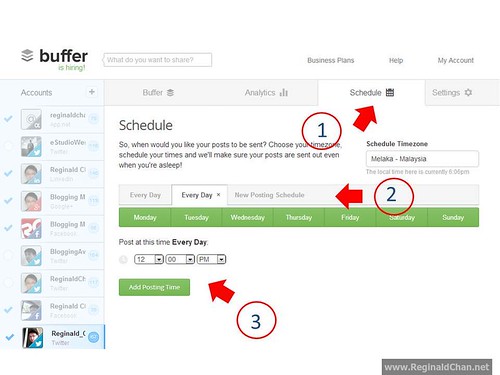
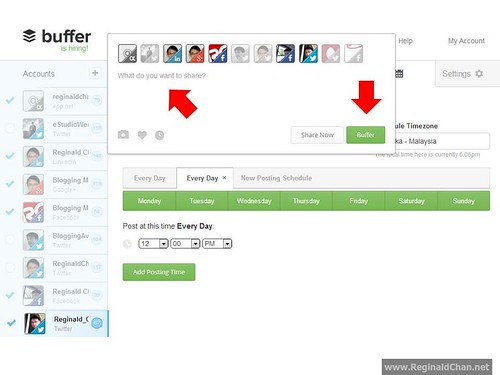
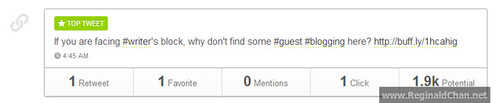
Leave a Reply
You must be logged in to post a comment.