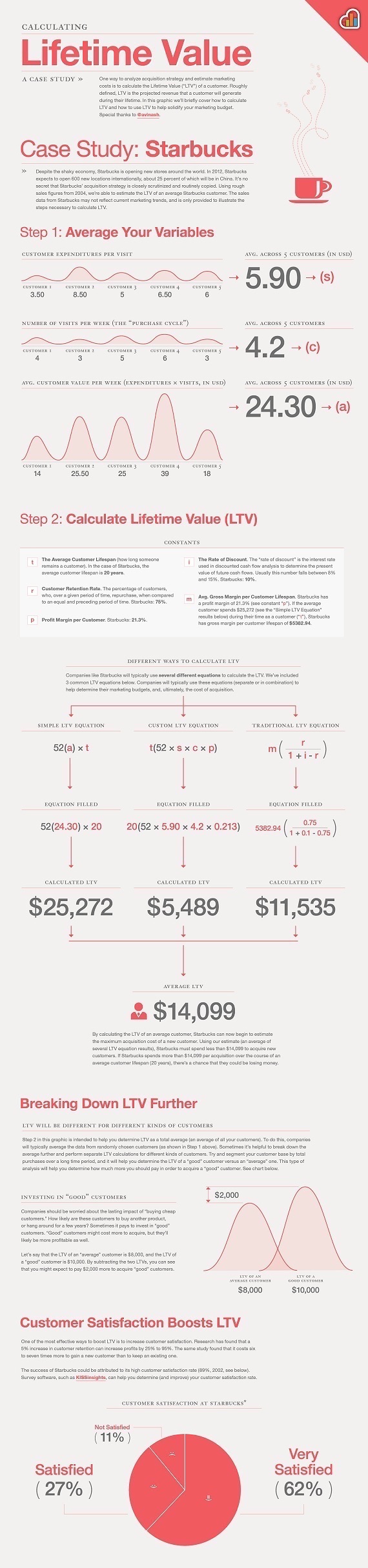If you have been following my blog, you will notice that I actually talks quite a lot about Thrive Themes and all its core products. But I have left out one of the most important factor that will affect your decision making — Thrive Themes Membership.
Thrive Themes membership or Thrive membership is a subscription modal where paying subscribers will be given unlimited access to all the Thrive plugins and themes.
Here’s the thing. I get it — not one loves commitment and the subscription model. If possible, you are looking for the pay once for lifetime membership. Me too!
But you know that life doesn’t always come this way. Membership or subscription model is always a great option especially in technology and WordPress. With monthly subscription, you are guaranteed to have constant updates and support. For both advanced and beginners, both of these are often the deal maker.
Before starting this Thrive Themes Memberhsip review, I want to stress that Thrive Membership may and may not be the best for you. Here are some reasons why.
You Shouldn’t Get Thrive Themes Membership If …
Make no mistake. Thrive Themes Membership isn’t for everyone. Sure, the products are made for most people and certainly doesn’t fit into the shoes of everyone.

The first reason is simple. You only need one Thrive plugin and not everything under the hood. In this case, you will save MORE money by just buying the product for a year and you are pretty much all set.
The second reason is probably because your website had been custom-made previously. Therefore, there many be some codes installed by the previous developer which may clash with Thrive Themes products. While the odds for this to happen is very slim, who knows, right?

Lastly, the third reason I could think of is that you want to save money (and getting your hands dirty with coding). Don’t get me wrong. Thrive Themes Membership can help you get a lot of thing done and fast, minus the hassle. But if you are a web developer or know coding skills, you don’t need Thrive Themes Membership. You can start coding and putting your skills at work. Of course, you may need to spend sometime here but at the end of the day, you are going to save quite a lot of money (imagine recurring fees per month multiple with three years).
You Should Get Thrive Themes Membership if …

Thrive Membership is one of the best that I have seen in the market. The first reason to kick start this Thrive Themes Membership review is the features offered by Thrive Themes Membership. A pyaing member of Thrive Themes Membership will have unlimited usage to all the current. previous and future Thrive products. This means that you can use as many times as you want, whenever you want without spending a single dime.
The second most important for you to get Thrive Themes Membership is to save MORE money. Do you know that you save around $700 a year when you purchase Thrive Themes Membership? Instead of buying different plugins at a time, Thrive Themes Membership comes with over 10 different products which you can leverage for your blogging business.

The third reason why Thrive Themes Membership is so impactful is simply because the products and support are awesome. Creating a product is always one part of the equation — having excellent customer service and support is another. You may be using the best product but if there is zero or subpar support, you are going to feel frustrated and start focusing on other products that have better customer support.
Thrive Themes Membership Review — Going Under The Hood
I know, you are curious of Thrive Themes Membership and is still at the crossroad in buying it. I get it and I promise this article is going to help you solve that!
What you will get when subscribing to the Thrive Themes Membership are:
- Full suite of Thrive Themes WordPress plugins
- Unretricted and unlimited access to new Thrive plugins
- Members-only courses, special templates and content
- check-square-oUnlimited, 24 hours a day and whole year round of support
This Thrive Themes Membership review is all about my experience using the plugins. Therefore, here are several reasons why I recommend you to go for Thrive Themes Membership (it only costs $19 per month).
Reason #1: Thrive Themes — The Golden Opportunity

Thrive Themes is really an opportunity for bloggers and website owners to showcase their work. Regardless it is photography or content, Thrive Themes is a great addon to any website. As a matter of fact, Thrive Themes is popular that it is often considered one the top 5 premium WordPress themes.
When you subscribe to Thrive Themes Membership, you will automatically entitle to unlimited usage of all the Thrive Themes.

With Thrive Themes, you can go from WordPress install to a functioning site in just minutes, with a wide selection of custom WordPress themes designed to suit your business and blogging needs.
Reason #2: Thrive Architect — The Best Drag And Drop Visual Builder

I have used many visual builders and Thrive Architect is one of the best you can find in the market.
With Thrive Architect, you see exactly how your website looks like in real time, making website building super easy and effective.
Instead of spending weeks trying to build a homepage or a landing page, you can just create one under 30 minutes with Thrive Architect.
You can also read my Thrive Architect review to understand how it works and why it is revolutionizing the drag and drop visual builder industry.
With over 207 fill-in templates for every purpose imaginable, you can easily create professional looking pages with a fraction of the cost and time needed!
The Thrive Architect standalone plugin costs $67 for one website and a full year support, but you will get it all free (included) when you are a paying member of the Thrive Themes Membership.
Reason #3: Thrive Leads — Advanced Lead Generation Tools

Generating lead is already a tough process and it should not get even more complicated. With Thrive Leads plugin, you can start build your email list or even grow it multiple folds in just a few clicks.
For starters, there is a huge selection of opt-in form templates that you can choose from. You can even do A/B testing to see which form performs the best and so much more.
Unlike other lead generation plugin, Thrive Leads comes with powerful drag and drop builder that will help you build higher conversion forms in just minutes. Yes, no coding is required which is absolutely mindblowing to say the very least!
Thrive Leads is able to integrate with top email marking software including AWeber, ConvertKit and Drip.
The Thrive Leads standalone plugin is also priced at $67 for one website and a full year support. Thrive Leads is included for free (unlimited usage) in the Thrive Themes Membership.
Reason #4: Thrive Headline Optimizer — Crafting The Right Headline Is Easy

Do you know that creating clickable headlines requires some skills and more importantly, hours of testing?
Thrive Headline Optimizer takes away all your hardwork by allowing you to test different headlines for all your blog posts, product titles and sales page hooks in just a few clicks. The best part?
You can set Thrive Headline Optimizer to run on autopilot and the plugin will automatically select a winner once it has fulfilled your pre-set requirements.
Again, this standalone plugin costs $67 a year for a website but members of the Thrive Themes Membership will able to use this plugin for free (minus all the limitation).
Reason #5: Thrive Quiz Builder — Entertaining And Converting Readers Into Customers

Being an affiliate marketer, the competition is huge in the market space. Everyday new content pops up and it is really hard to get sales. Seriously.
I was at the brink of pulling my hair with all these competition until I came across Thrive Quiz Builder.
Here’s the truth: Great content isn’t going to make the cut in today’s world. You need to think out of the box and that’s what Thrive Quiz Builder is all about.
With Thrive Quiz Builder, you can use this to entertain your audience and at the same time, getting opt-ins and better insights.
Thrive Quiz Builder allows you to build quizzes based on your needs (and not others). This means these quizzes are created to help you engage your audience, spike social shares and getting more subscribers.
Plus, giving you important information about your audience and their thoughts.
Thrive Quiz Builder is included in the Thrive Themes Membership and the standalone plugin is priced at $67 for a single site.
Want more savings? Go for Thrive Membership at only $19 per month!
Reason #6: Thrive Ultimatum — Making Fear Of Missing Out Your Best Buddy

Do you know that using the “fear of missing out” can boost your sales triple fold?
Thrive Ultimatum allows you to:
- Add dynamic countdown timers
- Automatic discount for new subscribers or existing ones
- Creating automated, recurring promotions
- check-square-oLeverage the true power of scarcity
Take a moment to think about this. Nearly every big business uses this strategy because it works.
Here’s how a simple countdown timer on your blog or website can trigger the fear of missing out and help you improve your overall conversion.
146Days23Hours47Minutes00Seconds
Thrive Ultimatum is the only workable plugin that allows you to create evergreen timer which is great to lure new customers.
Reason #7: Thrive Ovation — Creating Perfectly Suited Testimonials In Just A Few Clicks

If you are business owner or consultant, one of the biggest challenge is to have your testimonial page setup correctly.
What is Thrive Ovation?
It is a plugin that allows you to set and forget testimonial collection and management system makes publishing quality testimonials all over your site automatically.
What does this means to you?
Simple. You can now place any testimonials on any page without rewriting them all over again. With Thrive Ovation, you can just click, set and forget which the plugin will run automatically on the backend.
The best part? You can control all your testimonials under one roof!
Reason #8: Thrive Clever Widgets — Optimize Your Site To New Heights

Have you ever tried to code your side bar so that it only shows the right content to the right readers?
I know, it’s tough as hell!
With Clever Widgets, you can now display targeted sidebar content based on different blog post categories. This means that you will now display the right content to the right people, maximizing the visitor interaction and engagement with your site.
Why is Clever Widgets so powerful?
There are many plugins out there which provide pretty similar features. However, Clever Widget doesn’t require you to do coding and it is upfront simple. Instead of creating different sidebars (offered by most of the other plugins), you can stick to one sidebar and set different triggers instead.
Clever Widgets is a great plugin and it is definitely one of my top favorites in the Thrive Themes Membership package!
How Much Is Thrive Themes Membership?
The Thrive Membership comes in several forms; quarterly and annual subscription.
Annual subscription starts at $19 per month and it is best for individuals, marketers and entrepreneurs. If you are running an agency, it starts at $49 per month which will give you complete whitelabel feature.
If you decide to pay quarterly, Thrive Membership for individuals starts at $30 per month and Agency costs $69 per month.
Note: Paying annually gives you at least 24% saving instantly.
Is Thrive Themes Membership Worth It?
I get this question all the time. The answer is it depends.
Yes if you are like me. I hate not being able to create the blog that I like. You know, my style, taste and everything in between. Thrive Themes Membership is best for you if you want to have complete control of your blog. Using Thrive plugins, I was able to transform my blog from a normal blog to a professional and highly engaging blog in just a few weeks. Plus, I love the fact that I am able to save more money through Thrive Themes Membership.
No if you are just looking for a single tool or plugin. Seriously, if you don’t find more than ONE Thrive plugins that are importantly for you, you are better off buying the plugins seperately.
Try Now With 30-Days Money Back Guarantee!