Update: Hybrid Connect is now renamed to Thrive Leads (read more about it here).
Mailing list is one of the best marketing instrument of all time. It doesn’t matter if you are just an upcoming blogger, an affiliate marketer or working for a huge Fortune 500 company; You need a mailing list and you need it right now!
Wired UK who is the top brand in online news published an article saying that mailing list is more important that social media.
So what makes mailing list so important in today’s world?
Mailing list offers you a chance to:
- Connect with your readers
- Provide instant updates and notifications
- A gateway to promote your products
- Increase the chance of sales
- Building authority
- And the lists on and on …
Now, if you have yet to start one now … or at least, after reading this article 🙂
And if you are still not convinced about starting a mailing list, you definitely need to spend 5 minutes (or less) watching these slides.
The trick here is to ensure that you build a great email list and not just a random list. There’s absolutely no use building a list where you aren’t getting the right ‘return of investment’ or ROI. In short, a better mailing list means more chance of traffic, sales and even creating healthy relationship with your readers.
Anyone can build a mailing list with those free email management services but beware. These comes with some extremely tough terms and conditions like this one.
My high end requirements when it comes to building mailing list
When you sign up for an email marketing service such as AWeber, you have multiple opt-in forms which you can easily embedded on your website.
For me, these opt-in form is pretty plain. I wanted to have a better and more robust email marketing tool.
Why?
I didn’t want to paste and wait patiently for it to convert! I am fussy and I want these opt-in forms to work on various scenarios such as:
- Something flashy that could attract the eyes
- One button sign up and go
- Placing easily on widget areas and anywhere I wanted
- Pop up with specific timer
And that are the reasons why normal opt-in forms will not work. They are not flexible and versatile as what I wanted. No offence but I am very particular when it comes to my tools. I want the best and there is no spot for second.
Here’s an example of what my opt-in form looks like. I’m offering weekly newsletter and free eBook for every sign ups. Just fill up your email and hit sign up now!
Introducing, the MOST advance mailing tool … that actually works!

Hybrid Connect was recommended by one of my friend and I thought why not of trying. No harm done right?
This tool is said to be the most advance mailing tool … ever. Just like you right now, I was like “okay, seriously?” What i can virtually see is that it can be setup pretty fast, lots of templates to work with and of course, easy integration. Now, reality kicks in and Hybrid Connect is offering something I was truly looking for.
Partially ‘wow-ed’ at the moment I would say. With a 30 days money back guarantee, I knew it was a safe purchase.
Task #1: Creating lots of ‘connectors’ or opt-in forms
I consider connectors as opt-in forms for your easier understanding (I’ll explain more in the video). Creating these connectors are very easy and straightforward.
- Plot in the connector name
- Choose the type of template for your opt-in form
- Amend or adjust the names, titles and even sizes of the opt-in form
- Select if you want it to be mobile responsive (super great feature)
- Save and you are done!
All these, in less than 10 minutes of your time!
Task #2: Connecting your email marketing code into Hybrid Connect
Oh my! This sounds challenging right? No frust! I’m using AWeber and thus, create a random sign up form, copy the Raw HTML and paste it in the Mailing List setting.
And that’s absolutely it! Yes mate. You’re all set. Seriously! Hybrid Connect makes integration with email marketing services a piece of cake.
We (end users) can easily integrate raw HTML data with it. Just copy paste the codes into Hybrid Connect and it will do the rest for you!
Yes, you are ready to build your mailing list with Hybrid Connect and AWeber in just … 60 seconds, I would say?
Task #3: Placing them as widget areas
This is crazy easy and nothing goes easier than this. Trust me!
All you need to do is to choose the right template or sign up form that fits your taste. Hybrid Connect has well over 40 ready made templates for you to choose from. That’s not all. You can easily customize anything from text sizes to font types with ease.
No coding needed but you need one thing. A designer’s mind set!
Basically, Shane and his team made a great WordPress plugin which made building a mailing list easier than ever. I still remember pasting those HTML codes here and there on one of my niche site. It was so messy!
But with the help of marketing tools like Hybrid Connect, it is easier to manage and everything can be found in one place; the plugin’s dashboard.
Task #4: Reporting at its best

Placing your opt-in form is one thing. Knowing what’s the conversion rate is another. You need to know exactly which opt-in form is giving you the best conversion and as well as the location that gives the biggest impact. Now, this is where Hybrid Connect triumph perfectly.
Just tell me which Internet Marketer doesn’t care about conversion rate and reports.
You can basically get lots of different ‘one-button’ reporting tools such as split testing results, number of subscribers per day or any given time. Hybrid Connect’s reports are easy to read and interpret … and I would be delighted to show you in the video below.
Task #5: Split testing or A/B testing
I love this feature offered by Hybrid Connect … but why? I know a few big names in mailing list tools that offer this feature but what makes Hybrid Connect different from the rest?
It does for you automatically! Oh yes. Once you end a split testing, the plugin will prompt you which connector is the winner of the split testing. Now, it will offer you a choice to choose who and which will be the main connector to build your mailing list. Select the one that you prefer and the plugin will automatically change all of the templates in that specific connector to your choice.
This means that any other connectors are safe and this save you lots of time. Forget about manually changing them all since Hybrid Connect does it all for you!
Prepare your popcorn guys. It’s video time!
This is actually my first video and thus, do apologies if this does look newbie! Hope you enjoy watching 🙂
Want to know how much Hybrid Connect cost?
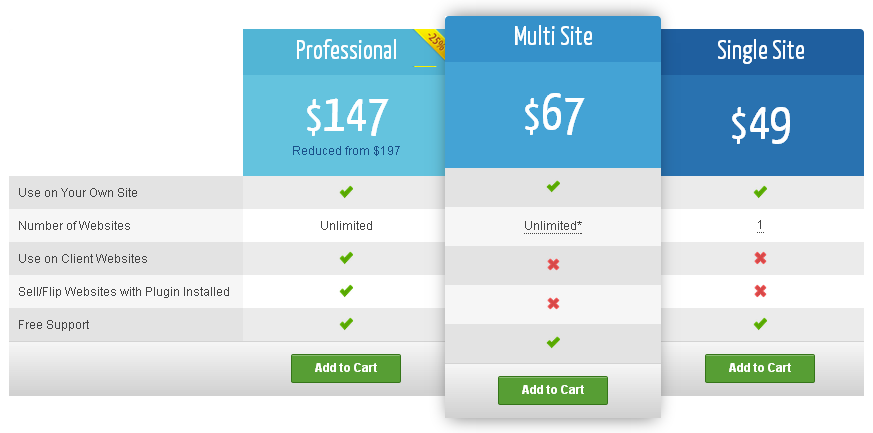
What do you think?
I hope you enjoyed those videos and writing I had about building massive mailing list for your website.I am curious here. Are you using any mailing list tool for your website?
If you have yet to build a mailing list, you just got to try Hybrid Connect today.
You can check Hybrid Connect website here or buy them right now with a 30 days money back guarantee!
Thinking of AWeber for your email marketing only? Fill up the form below for a FREE test drive or start your first month immediately for only $1!
AWeber proves it to thousands of businesses every day.
Learn how email marketing software
can get you more sales, too.

