Deprecated: preg_replace(): Passing null to parameter #3 ($subject) of type array|string is deprecated in /www/reginaldchan_897/public/wp-includes/kses.php on line 1745

As featured in:






Start Here
All the resources, training, and support you need to run
your dream online business!

The FREE Entrepreneurship Master Class
This is an example of a paragraph, you could edit this to put information about yourself so or your business.
Reginald’s coaching allows me to scale my business from 5 figures to 6 figures under 6 months!
Jane, Food blogger
Learn How to Become a Better Husband in 7 Days or Less
This is an example of a paragraph, you could edit this to put information about yourself so or your business.
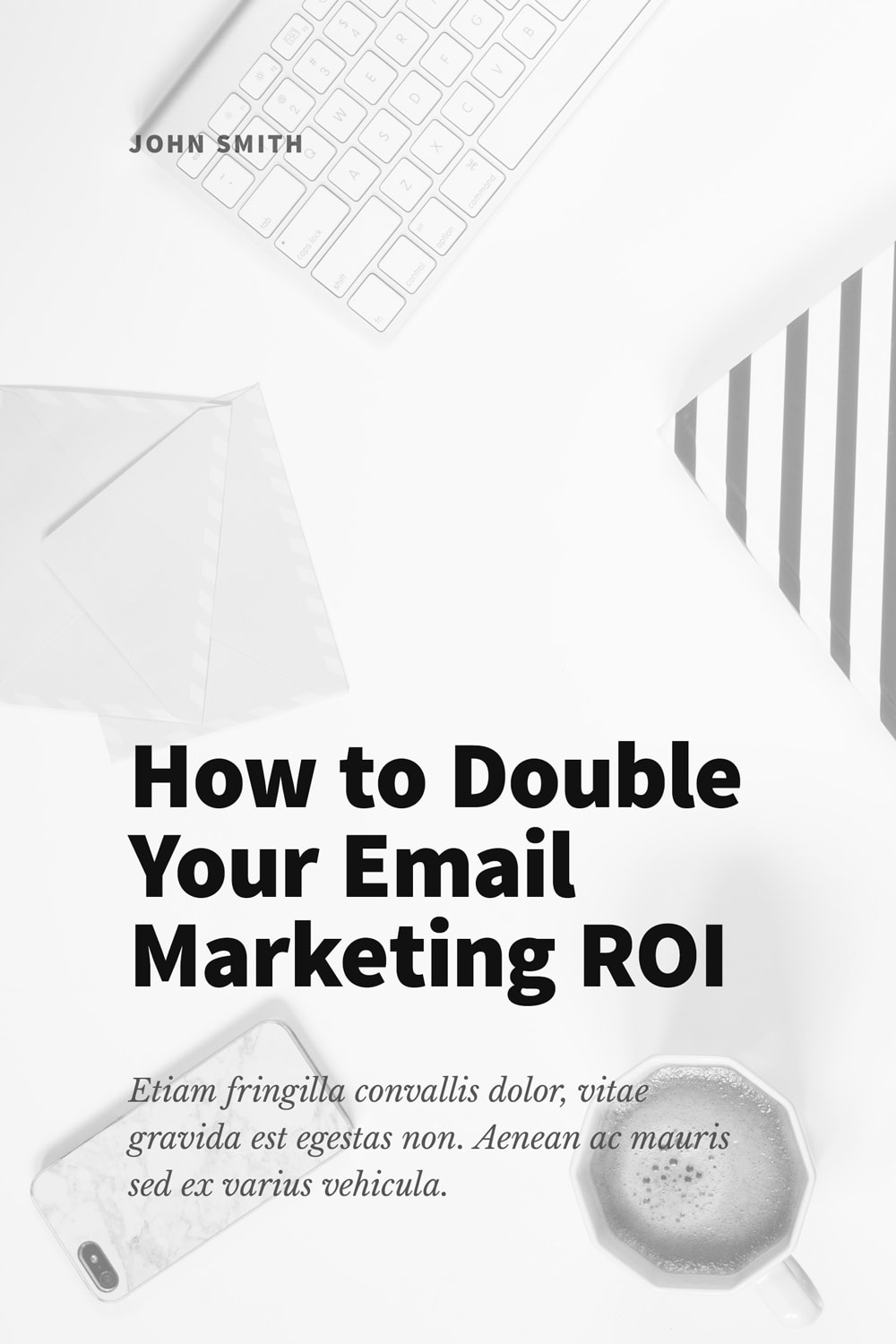
Marriage is not just about walking together during times of joy and laughter. It’s about journeying hand-in-hand through every storm, dedicating time to truly understand your partner, and offering the outstretched hand of support when they need it the most. It’s about embracing every high and bracing together for every low – that’s the power of unity in marriage.
Reginald Chan, Husband
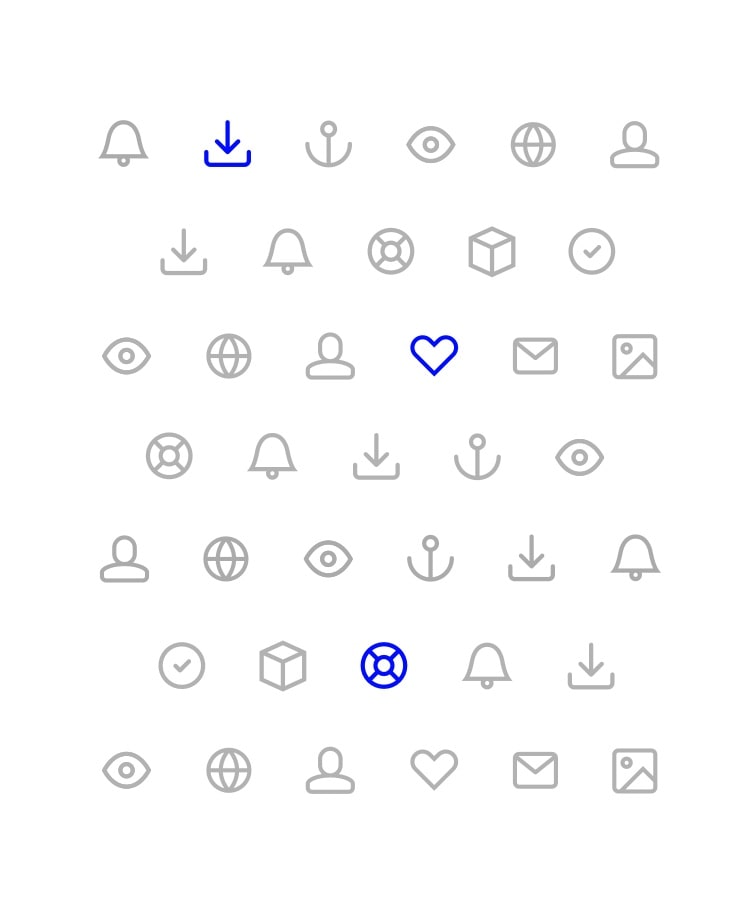
Join the Community
Get weekly newsletter delivered directly to your email. Zero fluff, just actionable steps. Unsubscribe anytime (but I doubt you will!).
Latest Blog Posts
Build your authority by reading the premier publishing resource for online marketers and creative entrepreneurs. Or simply, getting the best marriage and intimacy guide to keep your marriage life spicy!
Embracing Digital Innovation: Rent a Website Services in Malaysia
In an era where 74% of small businesses consider their website crucial for success, the challenge remains for many Malaysian startups and SMEs to…
Continue Reading Embracing Digital Innovation: Rent a Website Services in Malaysia
Drag And Drop Website Builder 2018: Comparing The Top 5 WordPress Editors
Do you want to find the best drag and drop website builder for 2018? A drag and drop website builder has many features which…
Continue Reading Drag And Drop Website Builder 2018: Comparing The Top 5 WordPress Editors
Step by Step Guide To Find And Replace URLs In Your WordPress Database
How do you find and replace URL in MySQL? How do you find and replace text in WordPress database? Insert Video I encountered this…
Continue Reading Step by Step Guide To Find And Replace URLs In Your WordPress Database



