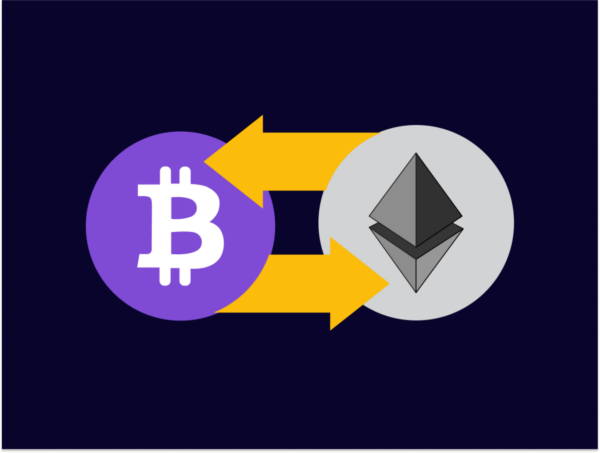In the current climate of business in Malaysia, it’s crucial to harness the power of all available tools to gain a competitive edge. One such tool that increasingly takes center stage is the Customer Relationship Management system (CRM). According to a report by Grand View Research, the global CRM market size was valued at USD 40.2 billion in 2019 and is expected to grow at a compound annual growth rate (CAGR) of 14.2% from 2020 to 2027. But why this impressive growth? Let’s delve into our comprehensive guide.
What is CRM?
CRM or Customer Relationship Management is a technology or system used to manage all your company’s relationships and interactions with potential and current customers. Its primary goal aligns with driving customer retention, enhancing sales growth, and facilitating meaningful customer relationships.
In essence, a CRM tool helps businesses stay connected to their customers, streamline operations, and improve profitability. It encompasses a combination of robust practices, strategies, and technologies that corporations utilize to manage customer interactions and data throughout the customer lifecycle.
CRM Malaysia: A Localized Business Game-Changer
Gone are the days of cookie-cutter, one-size-fits-all solutions. Consumers today demand personalized experiences, making it essential for businesses to consider local tastes and preferences. CRM Malaysia does just that.
CRM Malaysia comes tailored to meet the unique demands of local Malaysian businesses. It helps strategically navigate customer behaviors, purchasing patterns, cultural nuances, and communication tendencies inherent to the Malaysian market. Integrating these local factors into a CRM system can significantly enhance the customer experience, leading to increased customer satisfaction and brand loyalty.
Introducing the Key Players of CRM Malaysia
In the world of CRM Malaysia, several players lead the pack:
- Zoho CRM: Known for its multichannel communications, AI-driven predictions, and data analytics, Zoho CRM offers a versatile platform for businesses.
- Salesforce: With its customizable features, Salesforce’s CRM services allows businesses to effectively manage their customer relationships and interactions.
- Microsoft Dynamics 365: This unified CRM platform integrates sales, customer service, and marketing to streamline business operations effectively.
- HubSpot CRM: Ideal for businesses looking to generate leads, HubSpot CRM offers excellent customer service features and tools for tracking sales pipelines.
Features of an Effective CRM Malaysia
Selecting an apt CRM solution involves carefully examining its features, which should ideally include:
Customer Data Management: This feature involves profiling customers, tracking their interactions, and deriving insights on their behaviors. An effective CRM system should provide a comprehensive understanding of the customer through data, informing future marketing strategies and sales efforts.
Ease of Use: A user-friendly interface is crucial. A system that requires extensive training or technical knowledge will likely lead to user errors or non-utilization.
Scalability: As your business expands, your CRM needs will evolve and increase. Therefore, look for a CRM solution that is flexible and scalable to match your business growth and fluctuating volumes.
Integration: Seamless integration is essential to ensure your CRM connects properly with your existing systems including email, apps, and websites. A CRM that poorly integrates can lead to loss of data and malfunctioning business processes.
Local Customer Support: An effective CRM software needs to have a responsive, local customer support that offers real-time assistance during system interruptions or when you need guidance.
To summarize, a CRM Malaysia solution can greatly enhance your understanding of your local audience, provide valuable consumer insights, and facilitate efficient customer service.
When choosing your CRM, consider your unique business requirements and the crucial features listed. The right CRM system will offer these functionalities in a way that seamlessly blends with your business model, setting you up for continued success in today’s ever-evolving digital landscape.
ZappyCRM: Marketing Lancer’s Comprehensive CRM Solution
Marketing Lancer proudly introduces ZappyCRM, a custom CRM service meticulously crafted for the ever-evolving demands of today’s businesses. ZappyCRM isn’t just an ordinary CRM—it’s designed as a Full Suite Platform for Marketers that incorporates all the tools needed to not only capture but also nurture leads and close more deals effectively.
Unique Selling Point (USP) of ZappyCRM
The seamless integration of a full-featured Page Builder sets ZappyCRM apart. Users enjoy the creative freedom to construct entire websites, sophisticated sales funnels, and compelling landing pages. Our no-code, intuitive platform empowers business owners to create, edit, and publish without needing technical expertise.
Benefits of ZappyCRM for Clients
Capture New Leads
Optimized Lead Capture: ZappyCRM facilitates the creation of fully functional websites, sales funnels, and landing pages designed to maximize lead capture.
Drag & Drop Surveys and Forms: Interactive forms and surveys are essential for capturing information, and with ZappyCRM’s drag-and-drop functionality, setting up these lead capture tools becomes hassle-free.
Streamlined Appointment Scheduling: The platform integrates a calendar application for clients to book appointments directly, enhancing customer experience and increasing conversion chances.
Nurture Leads Into Customers
Follow-up Campaign Tailoring: Flexibility in following up ensures that every lead is nurtured through multi-channel campaigns, tailored to automate engagement and prompt responses.
Multi-Channel Reach: From email to Facebook Messenger and WhatsApp, ZappyCRM ensures that clients can maintain communication across all platforms, breaking down barriers between businesses and potential customers.
Omni-Device Communication: With a full-featured mobile app, communication continuity is maintained across all devices, ensuring no lead is left behind.
Fully Automated Booking
Automated Conversations for Booking: The CRM’s automation capabilities allow it to carry out conversations that aim to achieve booked appointments, minimizing the need for constant human oversight.
Personalized Messaging: Flexibility in message customization ensures that clients can make the communication seem as personalized and human-like as possible, despite the automation.
Closing More Deals
Workflow and Pipeline Management: Knowing where leads are in the funnel is vital, and ZappyCRM’s pipeline management assists in tracking and moving deals forward, increasing efficiency and closure rates.
Seamless Payment Collection: Through a direct integration with Stripe, payments are effortlessly processed, enabling transactions within the CRM environment.
Consolidated Analytics and Reporting: An overarching dashboard provides crucial insights on lead statuses and monetary progress across different phases, facilitating strategic decision-making.
ZappyCRM is fashioned to cater to the multiple facets of the marketing and sales processes. It assists in not just accumulating leads but effectively nurturing and converting them into loyal customers. It scales with your business, offering powerful automation and integrative features that save time and boost productivity.
Adopting ZappyCRM could signify a transformative shift for businesses seeking a comprehensive, all-in-one CRM platform. With the combination of an easy-to-use interface, robust automation, and detailed analytics, ZappyCRM is poised to redefine how Malaysian businesses engage with their customers and manage their sales pipelines.










![The Ultimate Guide to Cryptocurrency in Malaysia [2024 Comprehensive Update]](https://www.reginaldchan.net/wp-content/uploads/2024/03/The-Ultimate-Guide-to-Cryptocurrency-in-Malaysia.png)