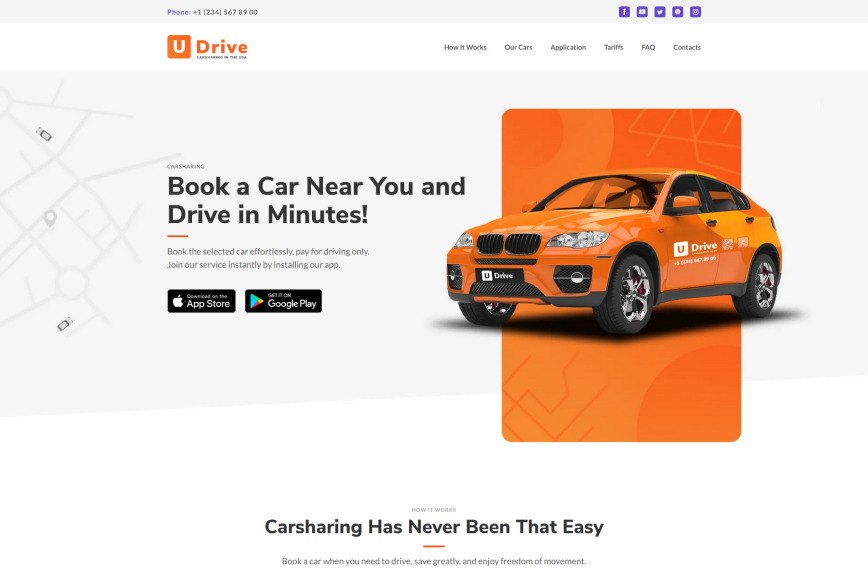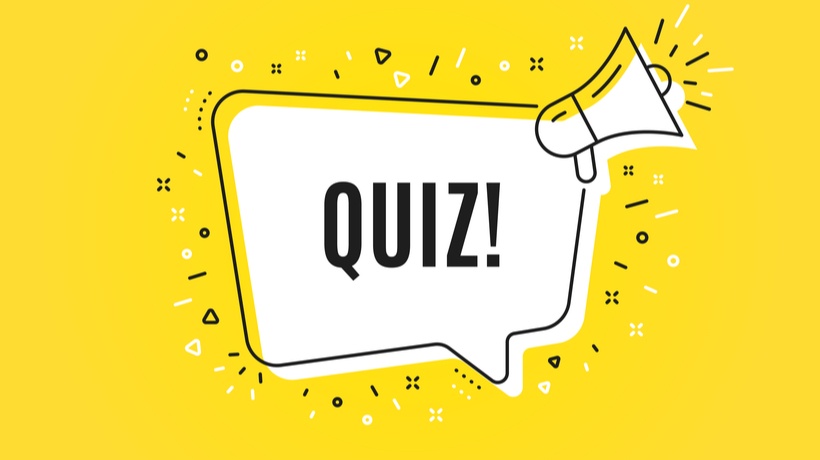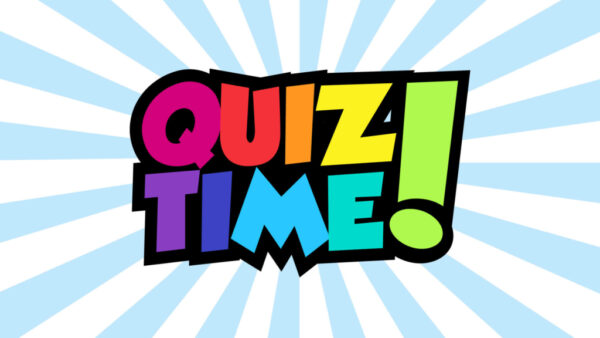What are the best small business ideas for men in 2021?
Let me guess. You are in your mid 20’s to 30’s and you want to find several business ideas to generate more money.
Don’t worry. I’m not here to judge and as a matter of fact, I totally believe that you NEED to run at least some small businesses on the side just to stay afloat (while building financial freedom). Giving you an example, the Covid-19 pandemic had created so much chaos around the world with people losing their jobs. Having a freelance job would give you at least one stream of income that you can count on—not just the income from your day job.
The thought of starting one or more home businesses certainly struck your mind at least more than once (I’m sure). If your mind is telling you that “you can’t do it” or “it is too risky”, here are some facts from USA Today before we dive into the top small business ideas for men.
- The average American gross household income is $71,258
- The average American household with debt owes $132,529
- The average personal savings rate in the U.S. is 5.5%
Let me ask you something. Are these stats worrisome?
How do you expect to live better than an average person if you are NOT making enough money?
Are you ready to make some serious progress in your home-based business project and make money?
Continue reading the below for some of the best small business ideas for men.
Note from the editor
The small business ideas for men that I am sharing in this article are designed to help you to get started with:
- The business ideas take the shortest time available to launch
- These are one of the best business ideas for men in 2021
- Different types of full time and part-time business ideas to make money
- Least investment (or no investment at all)
- Doesn’t require more than two hours a day (of course, you can go for full time like me)
- Possibility of making at least $50 a day through home based businesses
- Quick and moderate ways to earn extra cash
If you’re feeling stuck for business ideas or want to come up with more, here are the best ideas for a home business in 2021.
What Are The Best Small Ideas For Business In 2021?
The Internet is the powerhouse that can be very profitable for you in running a small business at home. Choosing the right ideas for a small business will make you good money, and the best ideas for small businesses will help you get paid without needing to have a job work.
Here is a list of small business ideas for men (with the focus of making at least $50 a day) and that you can start right now at home. Yes, you don’t require to go to business school or capital investment to get started.
If you are looking for the best starting businesses or the best businesses from home, pay attention because what you are going to get are the best business ideas at home for men than you can work on right now, with little to no investment at all.
Make Money Through Blogging Business

Blogging is a good small business idea for men (and women)
Blogging is one of the most overlooked methods when it comes to small business ideas for men (and making good money). Many people had been doing blogging as a form of online business to help them make ends meet.
I started blogging back in 2004 and starting a blog is by far the most lucrative make money businesses idea that I had ever invested on.
Here is some very serious misconception about blogging:
- Females are much better at blogging
- Females make more money through blogging
- Men couldn’t be good bloggers
- Starting a blog is hard
There are many men who I know are great bloggers. More importantly, they make money (like thousands of dollars each month) from the Internet using blogging!
Need some name dropping to convince you further?
- Neil Patel (co-founder of CrazyEgg)
- Pat Flynn (founder of Smart Passive Income)
- Larry Kim (former co-founder of Wishpond)
These are the people that used the blogging platform to skyrocket their business (either on the side or their own business). Their success in blogging started with a small blog, that grows by the day. These men take blogging seriously and they even consider this as a profitable business for personal and business.
Take Neil Patel for an example. He uses blogging as a tool to stay visible online while generating hot leads to his work and business. And you know that his consultancy business is not cheap. That’s like $3-5k per hour just for a consultation session!
Sure, blogging won’t make you a billion dollar anytime soon, but it is will be one of the best home online business ideas that you can start right now.
How to create a blogging business that makes money?
Want to start a blog? Watch this video to understand why blogging is one of the best great small business ideas for men.
Of course, this leads us to several important questions.
Where do I start? How can I start a blog?
Don’t worry. I got you covered in the infographic below (you can also read this step by step guide on how to start a blog).
![How To Start A Blog [Infographic] How To Start A Blog [Infographic]](https://www.reginaldchan.net/wp-content/uploads/2015/08/How-To-Start-A-Blog-Infographic.jpg?x84793)
If you want to start a blog as a side hustle, here are some of the best blogging tips for beginners:
- Start small and cheap (you don’t need premium domain names, expensive hosting and expensive plugins to get started)
- Find a specific topic and build an authority around the topic by discussing (and publishing) detailed information
- Avoid any direct sales or selling heavily in the first 10 posts
Blogging is one of those easy startup businesses for 2021. Do you know that you can start a blog as low as $2.79 per month? Yes, that’s inclusive of domain name and hosting!
>> Click here to take a look at this deal. <<
Dropshipping Business Ideas
One of the most popular small ideas of business is dropshipping. But wait.
You probably heard about dropshipping but you have no idea what it is all about. The idea of dropshipping is really simple. Take a look at the image below by Oberlo.

Related read: Here’s how I went from $0 to $100,000 thanks to dropshipping and ClickFunnels.
The whole business idea is that you run an online store promoting a specific product – minus the inventory. Without inventory and stock, your risk factor in dropshipping is literally zero. This makes dropshipping an easy business to start.
Once a sale is completed, the supplier will ship the product(s) over to the buyer and you will get a cut at the end.
Pretty cool, right?
How to start a dropshipping business like a professional?
There are only 5 simple steps and they are as follow.
1
Create an online store
I recommend Shopify online store creator because this is the cheapest option for dropshipping. It offers everything you need to run an online store successfully and it is extremely beginner friendly. Get started here.
2
Integrate with a dropshipping partner
In other word, this is your product supplier who handles all the shipping and product images. Oberlo is the best in the market and it integrates perfectly well with Shopify. A huge advantage using Oberlo is that it is absolutely free to use. Create an account here.
3
Finding the right products
This is where the fun begins. The success of finding the right product on Oberlo is by understanding the demand. The easiest way is to choose products that you use on a daily basis (technological items, kids items etc.). There are thousands of products that you can find on Oberlo. Therefore, the sky is your only limit.
4
Importing the products to Shopify
Once you have selected the products on Oberlo, you can easily import them directly to Shopify in just a few clicks.
BONUS: Leverage Oberlo’s bulk importer to import multiple products at once.
5
Promote your online store
This small business idea for men will not work if you are not putting effort into it. The starting up phrase is probably the hardest where you will need to constantly promote your online store. If you have the budget, I recommend you to run Facebook ads at least several times a month. Alternatively, you should share the store and products on social media platforms to gain visibility.
The process of dropshipping business is fairly straightforward and simple. It does take a little time to grow this small business idea for men and you should be able to see the profit after a few months managing it.
Also, it is important to understand that dropshipping is an evergrowing business. The current technology makes dropshipping as one of the top businesses easy to start.
Quick tips for those who want to launch eCommerce business idea
Do you know that you can triple your eCommerce earning using sales funnels? Click the button to learn more!
Become A Respondent

Welcome to the craziest small idea on small business — becoming a respondent. A full-time respondent or survey participant makes at least $150 per hour, and that’s really crazy. Yes, money making with surveys is one of the most popular business ideas you can start in 2021.
A respondent’s job is quite similar to filling out survey forms, except that you have to do them in market research studies. In return of your time and effort, you will be paid rather well which makes this an excellent and high in demand profitable business.
You will need a PayPal account for this work from home task as well since most of the sites that provide or hire respondents bill using PayPal.
Becoming a respondent can be one of those profitable businesses because it is easy to start, offers a high payout and doesn’t take much of your time to complete.

How to start a business with completing surveys with Respondent?
The easiest way is to sign up for Respondent.io as it is the most legit survey site for beginners.
Next, fill up all your particulars and be as detail as possible.
From time to time, you may require to provide more details to be invited into some specific surveys.

Last week I received an invite to participate in marketing research: $50 for 20 minutes of my time! Not bad as a creative way to make money by answering some questions!
– Small Business Ideas For Men –
Freelancing Businesses For Quick Income

Freelancing businesses that are easy to start for men are not limited to content writing, website development, social media marketing and data entry (to name a few).
Before you think that you are unsure if freelancing business for home based is right for you or not sure what type of freelance services you can offer, allow me to throw you a question.
What is the ONE skill that you have right now, that you can make money with?
It can be proof-reading, writing, data entry, web designing, marketing, consultancy and many more. All of these are marketable in the freelance world.
The concept of freelancing works because anyone can be a freelancer (zero investment) and business owners can save money when hiring freelancers.
How to get started with freelancing?
1
Create an account
There are many freelance platforms that you can choose from and most of them are free to join. I recommend you to choose either Freelancer or UpWork as both of these sites have high and great reputation.
2
Creating a professional portfolio
Branding yourself professional is critical. Your portfolio doesn’t need to be like 10 pages long, but it has to be detailed enough to convince potential customers to discuss the project with you.
3
Bid for projects
The last step is to bid for projects. There are several things you need to take into consideration. For example,the bidding pricing, number of bidders (overall), number of high value bidders (great in reviews) and entire project length will affect your bidding price. Therefore, try to outbid your competitors as much as you can to secure the project.
Freelancing is a great small business idea for men and you can easily make $50 a day from freelancing as long as you constantly deliver and perform.
Paid Content Delivery Services

If you are looking for a small business idea for men to earn money, consider using paid content delivery services. For starters, it is an easy business to start with little to no hardship at all.
The whole concept relates to delivering critical information to a segment of the audience who are willing to pay for it. The information can be related to stock prices, cryptocurrency news and other important information that will impact their success.
You can easily start this small idea for home business by sharing information that you are extremely familiar about (and not many who knows it)
Education and information are two important segments that people are willing to spend money on. You should leverage this by creating a paid content delivery that you send out a daily/weekly basis while charging a flat fee for it.
Apart from having informative content, you should also use an affordable email marketing solution to ensure that emails are delivered at the right time without fail.
I recommend you to start with AWeber or ConvertKit as both are extremely reliable when it comes to deliverying paid content via emails.
Building And Selling Online Courses

Online courses relate very closely to the freelancing business idea. The majority of people are willing to pay a little price for information. This business idea for men is proven with the launched of online courses platforms such as Udemy, Teachable and Skillshare.
Do you know that you can validate an online course idea by starting with a free Teachable account? It allows you to sign up for 10 students (without charge) and you can use this to validate your golden idea.
People had been spending thousands of dollars on education every year and make no mistake as you are never too old to learn something.
Imagine you are teaching an online course on the Spanish language for $19. You are required to upload the content only once and the course will be available to everyone until you decide to take it down.
This is a one-time effort for recurring income!

Do you want to share knowledge for money?
Here’s a free book (you just pay for handling and shipping) by Russell Brunson, where he teaches you how to become an expert in your field. Click to watch the video.
Starting A Freelance Business Consultancy

Do you know that an average freelance business consultant earns an average of $500 from a business consultation session?
If you are knowledgeable in business and marketing, there is a good chance that business consultancy can be one of the best businesses to start in 2021 for men!
I even started up a digital marketing agency to help entrepreneurs and small business owners with marketing-related matters.
What is it needed to start a freelance business consultancy?
- Find a problem that is constantly faced by local businesses
- Create a solution that solves the problem
- Outreach to local business owners (or whoever your target audience is) and promote the services
Once you have your business consultancy running, you may also consider turning the business ideas into a much larger scale—such as starting your own consultancy agency.
A good example is Neil Patel. He started Crazy Egg as a case study and when it is massively successful, he launched Neil Patel’s Agency which made him responsible for the success of several billion dollar companies around the world.
How do you price your consultancy business?
I often go 25 to 50% of the full price of what established companies are during my target area. Pricing your rates at least half of your competitors will give you a huge edge and is a great way to build your reputation. From there on, go with a 3 to 10% increase year on year for a higher profit.
Of course, this business idea is all about profit. So, feel free to put a price based on the location you are in. Not two places are the same!
Starting a consultancy business from home takes time and effort. You will always need to have a strong understanding of the market conditions and how you can position yourself when competing with the bigger boys (larger consultancy businesses in your area).
Video Club Business
If you are a movie addict and collect movies, you can easily run a video club business right from your backyard.
The market for video club is very competitive but there is still an avalanche of clients that you can attract.

The idea of a successful video club business is that you have got to have the latest collection of movies so that you do not come across as stereotyped.
Important note: Video club may not be a good profitable business beyond 2021 as Netflix and other online streaming services are taking over the industry. However, if you want to stay afloat and use this as a part time gig, this can be a good strategy to create a passive income stream.
Make Money With Airbnb Business

Do you have a spare room to spare or property to rent?
Well, most of us do – seriously. If you don’t need the spare room or the extra space, you can easily put it for rent on Airbnb. Renting an unused place is a great way to make some extra money for your rent or mortgage.
In order to make money quickly in every sale, it is important to ensure that you work with a cleaning company to get your house clean and nice after every stay. Sure, if you can also clean yourself if you want to increase the profits.
Note from the editor
Make sure you are in the state or country where it is legal to become an Airbnb host.
Start Up A Cleaning Business

If you love to clean stuff or like to see things spic and span, then you can look at starting a cleaning business.
Putting the cleaning matter into context, everyone loves to have a clean place to stay and work. Having a business in the cleaning niche could easily be the best small business ideas for men.
Wait, men?!
Now, hear me out on this. You may run a cleaning business as an owner and don’t have to be cleaner yourself! Or, you can be the middle person to arrange the cleaning services and get a cut from it.
How to get sales for my cleaning business?
Social media such as Facebook Groups is a great way to boost leads and sales for cleaning businesses. All you need to do is be honest and less salesy. If the business is just starting up, you may even offer free trials or a discounted price to get some quick sales.
Now, do you think that this is a simple way to start a project on the side?
Freelance Graphic Designer

Graphic designers are very popular and in-demand occupation. You can make quite decent money just by doing freelance graphic designer.
While graphic designing is one of the most popular small business ideas for men, not everyone is successful being a graphic designer.
For starters, you need to have a passion for graphic. By combining passion with the right graphic creation tools, you can start your freelance graphic design company.
Here is a list of tools for freelance graphic designer:
- Adobe Photoshop
- Canva
- PicMonkey
- Burst by Shopify
- Unsplash
- Gratisography
On average a freelance graphic designer makes around $30 to $100 per project. Graphic design is one of those small businesses ideas that you can work from home (all you need is a computer and Internet connection).
Not bad for a side gig, right?
If you are looking to create great graphic works without spending much money on tools, I recommend you to use Crello or Canva as the pro versions are much cheaper and affordable. Plus, there is lower learning curve which means that you can easily create more artwork while learning the trade.
Freelance Content Writer

Do you have a flair in pen and writing? If yes, freelance content writing might be a great business to start up in 2021.
Content writing is simple and in most cases, it is one of the most lucrative side business you can do at home. In today’s work from home gig, content writers are making rather decent especially with the current pandemic. Anyone who start a business knows that they need great content writers to craft the best content forward.
On average, a freelance content writer earns anywhere between $10 to $500 per content (depends on experience and length of the content).
Plus, you can make money by offering a full website writing service too!
Did you know that content writing is one of the best side hustle jobs when it comes to home based businesses? I know many people who started freelance writing and ended up making it a permanent gig from home.
Sure, not content writing is not for everyone but it is by far my favorite profitable side business that you can start with minimum investment.
How to start a freelance writing service with no investment?
Sign up for freelance writing sites such as UpWork and you will well on your way to making some decent money (with some writing skills under wraps).
Data Entry Works

No, data entry is not for women entirely. Data entry works can be a good fit for you if you are looking for a straightforward side hustle that doesn’t take a lot of your time and has zero startup investment.
The best part about data entry is that you don’t need any skills, literally. All you need is basic computer knowledge and decent typing skills.
There are many companies hiring data entry workers and on average, you can earn around $10 to $50 per hour depending on the type of data entry work you are doing.
What does data entry work involve?
I’m glad you asked! Data entry is all about taking data from one location or source and input it into another. One of the most common examples is taking data from Google and input them into an Excel sheet.
If you think that this is a super easy job, you are right! Data entry is easy and I know this is one of those excellent ideas for men who want to make some money at home.
On average, data entry will earn you around $10 to $30 per hour, depending on the complexity of the task.
Translating Business

If you are able to converse in more than one language, translating business is one of those perfect at home business ideas for you!
The translating business can range from translating a document, content or even spoken language. Translating business is another popular side business idea for men because the demand is extremely high.
Did you know?
There are 7,106 living languages in the world today. How many languages are you well versed in?
Not many people go into the translation business because they don’t see the potential in making money from it. Trust me when I tell you this.
Translation business is one of the top starting business you can do it from the comfort of your own home without spending any money.
Translation work doesn’t involve any expensive gadgets or tools. All you need is knowledge and of course, some persistence.
Website Development

Most web developers will build incredibly valuable skills that are in extremely high demand especially in the digital age that we are living in now.
If you have interest in web development, here are 45 places that you can learn coding for free.
But wait!
What if you just want to start a web development business from home and build passive income from it? Is that even possible?
The answer is ”Yes”. It’s possible for you to build a website without coding knowledge.
Here are three resources that you can start with.
Freelance website developers make at least $80 per hour and a single project can earn them anywhere from $500 to over $3,000.
This is an excellent business idea for men because the world is moving towards online and eCommerce. By the way, gambling-related websites are growing in recent years. You can try to create the best instant play casino and earn a lot of money. If you are unsure if website development is right for you, start with a part-time job and decide for yourself!
Website development doesn’t require much business skills—all you need is passion, the right web design mindset and the ability to craft beautiful website layouts.
Podcasting

I ain’t kidding when I said podcasting. Podcasting is the next big thing that is happening in the digital marketing world.
If you can create a regular audience for your podcast on a specific topic, this is a great way to get sponsors and fund this side business idea.
Top podcasters such as John Lee Dumas from Entrepreneur On Fire had proven that podcasting is an effective business idea. You can listen to his podcast here.
Want to start podcasting? You only need ONE tool to start, which is a good mic. I recommend you to get this mic from Amazon (which I’m personally using it).
Free Guide: The Best Podcast Equipment For Beginners (That Does Costs A Bomb)
How to start a podcast business?
Podcasting is all about having the right audience and the numbers. Most podcasters fail to make any income from it because they are not passionate enough.
Podcasting is like blogging. It is a business idea which requires work, effort and passion. The more effort you put into it, the faster you will see the results.
Related: 151 new business ideas that works in 2021!
Summary: Small Business Ideas For Men
I’m sure that there are many other small business ideas for men that you can find on the Internet or think of. However, these are the top 16 business ideas that you can start today (like close to immediately) and doesn’t cost you a whole lot of investment.










![How To Start A Blog [Infographic] How To Start A Blog [Infographic]](https://www.reginaldchan.net/wp-content/uploads/2015/08/How-To-Start-A-Blog-Infographic.jpg?x84793)