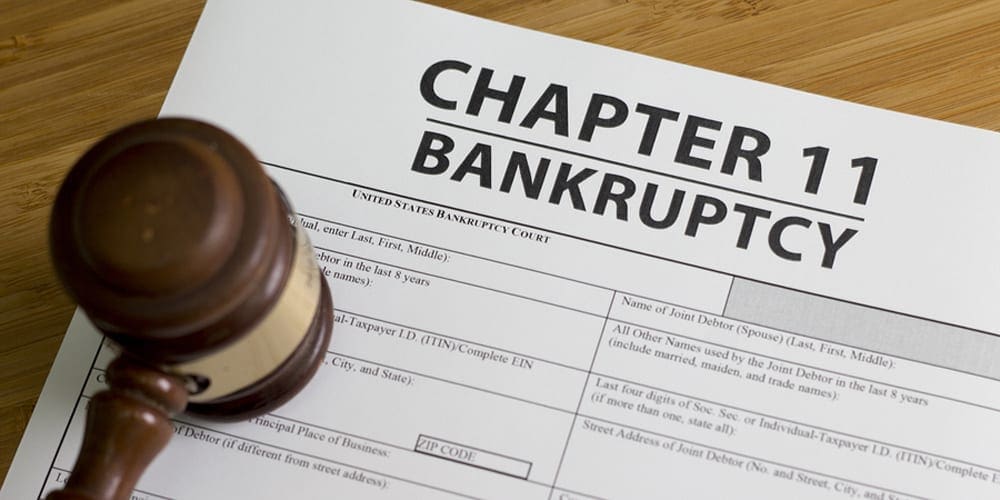Filing for bankruptcy is one of the biggest nightmares of entrepreneurs, businesses, and regular citizens. However, with the state of various industries being in serious volatility, we can never really tell if or when we get ourselves into deep financial trouble. It can be a serious problem to go through and understand all of its aspects is a must.
A person files for bankruptcy when they become buried in a significant amount of debt. The debt might be caused by medical emergencies, the sudden foreclosure of a business, and even the loss of property due to natural calamities. Are there upsides to filing for bankruptcy?
For people, filing for bankruptcy means a fresh start. It can help you get out of serious debt but it does have its downsides that can affect you for years. Knowing when to file for bankruptcy is important but knowing what to prepare in doing so is just as crucial too.
Here are some things you might want to do before you file for it.
Is It Really The Last Resort
In most cases, filing for bankruptcy is only the last resort. While it does help some people lessen the burden of debt on their shoulders, there are major drawbacks for it. If you own a business, for example, filing for bankruptcy is going to put a dent on its reputation and it might be impossible to recover as well.
Before you file for it, it’s a must that you know your options. Is filing for it really the last resort? Are there ways for you to pay your debt?
Usually, people sell some of their assets and properties to cover the heavy expense of debt on their shoulders. Other people take out bank loans to help cover their current debt. Remember that filing for bankruptcy is often done as a last resort so try to weigh your options before doing so.
Ready Your Documents
Filing for bankruptcy results in a ton of paperwork. Basically, you’ll have to prepare your tax returns, financial reports, and even bank statements. When you are sure that it’s time to file for bankruptcy, make sure to ready your documents beforehand as these are going to be needed to file the claim.
The claim can take a long time to get finalized. Readying all of the necessary documents beforehand can make the wait significantly shorter. It might seem troublesome to read your documents early but it will help you out big time if you want to get it done as quickly as possible.
Seek Legal Assistance
Filing for bankruptcy takes a lot of work and it’s not easy to do so as well. If you have the budget for it, it’s a must that you seek help filing a bankruptcy claim because you’d want to do it as properly as possible. It can be a lengthy process, especially if you don’t know what to do.
A legal expert will not just help you file for bankruptcy, they’ll also help you see the potential drawbacks and outcomes of doing so. It’s best to see them as more of a guide rather than a lawyer as it’s exactly what they do – help you file for bankruptcy without taking too much of a hit on your life.
When filing for bankruptcy, keep in mind that you are also securing your future too. As such, a legal expert can help you determine how your life will turn out from that point onward. It’s going to be crucial that you know what happens next so that you can make a complete recovery.
Understandably, this is another expense on your end but it’s going to be well worth it as lawyers can do a lot more for you than you think.
Let Your Attorney Do The Talking
Creditors and other institutions that you have debts to are going to begin consistently reaching out to you once your due date reaches its limit. While you are free to talk to the creditors, it’s better to have your attorney do the talking instead as they are going to represent you from here on out.
An attorney will help talk to your creditors and find a good means to settle things that’s fair for both you and them. There are a lot of complications that go into filing for bankruptcy and creditors hounding you is going to make things a lot tougher.
Open A New Bank Account
It’s very likely that once you file for bankruptcy, the bank accounts that you currently own are going to be closed down too. Before this happens, it’s advisable to ready a new bank account to accommodate your remaining money as well.
Don’t be afraid to do so. Banks aren’t going to hold it against you if you’re filing for bankruptcy and you need to open a new account in their institution. So long as you have the right documents, the banks will accept your request, and set you up with a new account.
Do Not Bury Yourself In More Debt, Try To Lessen It Instead
If you are filing for bankruptcy, that only means that you are in a considerable amount of debt already. The last thing you’d want to do is put an even bigger weight on your shoulders because of the case. Your lawyer will advise you to avoid taking out more loans as this can affect you heavily in the future.
Instead of taking out more loans, you might want to lessen the debt you have currently. It’s likely that you are going to have to sell your assets and this is normal. A good way to spread the money you get is to use a portion of it to kickstart your life while using the other portion to lessen the loans you have.
Filing for bankruptcy isn’t always the end of things. In fact, it is mostly a fresh start for you. Doing it as properly as possible is a must as it can assure that you make a complete recovery in the future.