If you are ‘involved’ in the blogging industry, you would know what is rel=”nofollow” or as I call it, the NoFollow rule.
In this article, allow me to explain to you what NoFollow is and how it works out. Most importantly, I will share with you how NoFollow rule could affect your search engine optimization (SEO) techniques and planning.
Let’s see what is NoFollow tag all about in this 3 minutes plus video.
And for the record, Darrell Cherry had also asked me this question on Google+ recently.
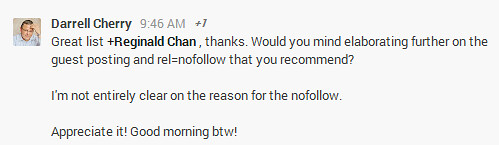
What is rel=”nofollow” or NoFollow rule?
This is what Google Webmaster Tools say about rel=”nofollow”:
“Nofollow” provides a way for webmasters to tell search engines “Don’t follow links on this page” or “Don’t follow this specific link.”
I believe there is no other explanation that could be any clearer than that.
Does the above make any sense to you?
Related article: Top 8 Link Building Techniques That Work For Search Engines
How do I activate the rel=”nofollow” or the NoFollow rule?
Basically, you can place the NoFollow code on any links or URL’s to tell Google not to crawl, transfer Page Rank (PR) or anchor text to those links.
This means that you are still linking out but are avoiding any Google penalization as you had ‘informed’ the bots not to crawl that link.
In order for you to practice the NoFollow rule, all you need to do is to add rel=”nofollow” to the URL snippet as below:
<a href=”www.www.reginaldchan.net” rel=”nofollow”>Blogging Tips For Beginners</a>
Trust me … it couldn’t be any easier than that!
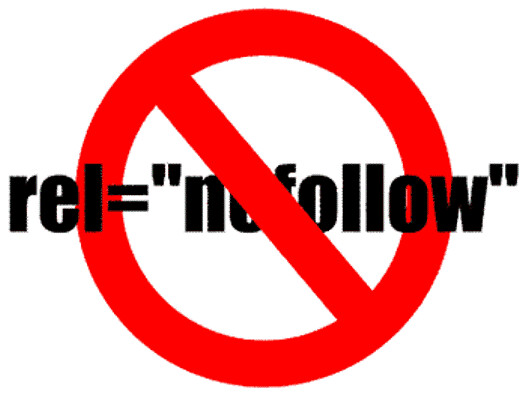
Why is rel=”nofollow” important for bloggers?
NoFollow rule works in many ways for bloggers and webmasters. With all the hype and hundreds of guest posting requests nowadays, bloggers (especially you) really need to make sure that you don’t share any unrelated links on your blog.
By using the NoFollow tag, you are able to control the types of links shared and determine only links which are worthy are getting a piece of your Page Rank ‘juice’.
In other words, you wouldn’t want to ‘promote’ a blog post or article that has no or low value which could put you in hot soup. This is to ensure that you don’t get penalized by Google for breaching its terms and conditions.
This brings us to the next part of the discussion which is …
What are Google’s policies and some specific examples of NoFollow usage?
Google policies are rather general but here are two of the very distinctive factors which you should consider using rel=”nofollow” on your blog posts:
- Untrusted content
- Paid links
Factor #1: Untrusted content
I uses NoFollow tag especially on untrusted content. For example, I know Google has no problem with my blog when I link URL’s to popular sites such as Wikipedia, Amazon or eBay.
However, what happens if I am linking out to too many ‘new blogs on the block’?
Google and other search engines might consider my site as linking out too much and my blog could easily be penalized.
Now, let’s take an instance for easier understanding.
Do you see more credibility for linking a blog site which is 1 year old or a site which is just a mere 1 month old?
Obviously, an older domain age site would be more credible compared to a brand new one.
In this case, webmasters and blog admins who accept guest postings could also use the NoFollow tag especially when they are accepting guest posts from various bloggers. Once these bloggers have proof their worth, you could easily remove the NoFollow tag and allow them to get some link back.
Moreover, sharing is caring right?
Recommended read: Master the industry secrets with this SEO Black Book.
Factor #2: Paid links
Oh c’mon … it is a no brainer to link out to paid links.
Paid links are links which are displayed on blog posts or articles with the ‘help’ of money instead of relevancy and therefore, it is indirectly, breaching certain part of Google policies.
Basically, this means that the blog is sharing links just for the sake of getting a backlink from your site.
What I am trying to say is that you could still place paid links on your site and that’s entirely up to you. However, what you can do is to place a NoFollow tag to avoid any issues with any search engines.
Thinking back, it makes no sense to get a paid link from you right? Some food for thoughts, guys?
*If you like graphics, I had found a great infographic on Danny Sullivan’s post on Search Engine Land and great design work by Killer Infographics.
Are you using the godly but yet dangerous NoFollow rule on your blog?
I uses NoFollow on most links which don’t portray good quality articles or are too new. At times, I might be very harsh but again, it is for the good for the blog and myself.
So, how about you? Share with me your experience using the comment form below 🙂

