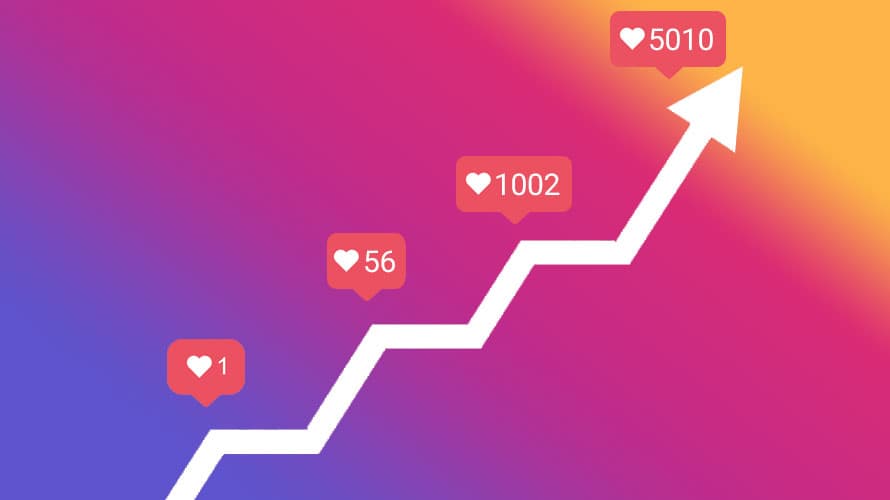Books are a condensed part of someone else’s experience. Few of us can hear cool experts at foreign conferences, much less talk to them. Then the only way to get the knowledge of such experts is to read their blogs, articles, and books. And this rule works for any niche from betting at https://tonybet.co.uk/horse-racing to marketing.
But you can read a thousand books and get nothing. What matters is not the quantity, but the quality. Choose what is worth your attention, and what you can read in brief. And it doesn’t matter if you are a beginner or a professional, these 4 books will help you improve your marketing skills.
The Positive Leader: How Energy and Happiness Fuel Top-Performing Teams
About the Author
Jan Mühlfeit spent more than a decade as head of Microsoft’s regional operations in Europe, the Middle East, and Africa. For four years in a row, he had led the European organization in the IT giant’s domestic performance.
Prior to his career at Microsoft, Jan Mühlfeit was a Czech intelligence officer. His background in psychology and outstanding management skills made him one of the most popular mentors for top executives at global companies such as ExxonMobile, GE, UniCredit, Siemens, Bosch, Société Générale, Škoda, Volvo, and others.
What’s the Book About?
Mühlfeit uses his experience to explain the concept of “positive leadership,” which allows you to manage work energy rather than employee time and achieve results in the most positive way possible.
As an executive with many years of experience in one of the world’s largest corporations, Mühlfeit is aware that if you set only financial targets and measure success by status consumption, it inevitably leads to executive burnout. Emotional intelligence, empathy and one’s own internal measures of satisfaction are critical to corporate success. Scientific studies also show that a positive attitude leads to a 31% increase in productivity.
In the book, you can find tests to identify positives not only in employees but also in a variety of challenging work situations. You will learn how to turn negative circumstances into positive ones, and how to motivate your team to achieve results, doing so in the happiest way possible for everyone.
One of the main thoughts of the book is that even in the workplace people spend time on what they are passionate about and what is important to them personally. The author recommends making an effort to keep employees passionate. Then they will also work efficiently. Jan Mühlfeit describes specific methods of achieving such an atmosphere in the team.
How Brands Grow: What Marketers Don’t Know
About the Author
Byron Sharp is the founder and director of the Ehrenberg-Bass Institute for Marketing Science at the University of South Australia. The institute’s team of fifty-plus marketing professionals investigates patterns in brand and consumer behavior. This work is sponsored by the headquarters of the world’s leading brands: P&G, Coca Cola, Mars, Red Bull, Unilever, Danone, LinkedIn, and others.
What’s the Book About?
The first part of How Brands Grow has been named one of the most influential marketing books of the first decade of the 21st century by WARC Research.
Drawing on market research, the author analyzes how major brands have gained their dominance in the marketplace and concludes how younger companies can step into the same positions. Particular attention in the book is paid to various tools of loyalty programs, building discount systems and other ways to interact with customers.
The book is written in the language of professional marketers, and its main difference from other marketing literature is that it poses the question: are the usual marketing techniques and strategies so effective? Drawing on the solid research base of the Ehrenberg-Bass Institute for Marketing Science, Brian Sharp argues that many of the tenets of modern marketing theory are simply not valid. For example, he debunks the myth of the effectiveness of loyalty programs that suggest a focus on attracting repeat customers. According to the author, it is the occasional customers who bring the lion’s share of profits.
Hacking Growth: How Today’s Fastest-Growing Companies Drive Breakout Success
About the Author
Sean Ellis was the first marketer of Dropbox, the popular cloud storage service. The company’s current value is estimated at over $10 billion. In 2010, he coined the term growth hacker as a definition of a marketer whose only criteria for success in his work is real, measurable growth and scaling of the company. Later Growth Hacking as a methodology was picked up by marketers from leading Silicon Valley residents, and Sean Ellis moved into the category of business angels – venture investors whose attention is sought by the most progressive startups.
What’s the Book About?
The essence of the Growth Hacking methodology is to quickly test marketing strategies or business solutions at short intervals and immediately implement those that yield visible results.
Sean Ellis describes the general principles of implementing the Growth Hacking methodology in company business processes and illustrates the steps of product development with the cases of Airbnb, Yelp, BitTorrent, Twitter, and other “unicorns” of the American market.
There is almost no water in the book, so you have to read it carefully. In Hacking Growth, you’ll find a short course on building a grocery marketing team, determining the true value of your product to consumers, and the very Aha-moment at which consumers first benefit from using it. And that’s just the basis for real business fun: identifying your growth points and experimenting wildly with marketing hypotheses!
Hacking Growth is a source of ideas for any marketer. Read how to apply cases and methods, and don’t wait – implement them immediately into your team’s work! This is how Sean Ellis’ explosive growth strategy works.
Digital Branding: A Complete Step-by-Step Guide to Strategy, Tactics and Measurement
About the Author
Author Daniel Rawls is program director at Imperial College Business School in London, where he also teaches Digital Marketing, and host of one of the most popular business podcasts.
Among the clients of Target Internet, which Daniel heads, are the BBC, Sony, Tesco, Oracle, Vodafone and other global brands.
What’s the Book About?
The phrase “A Step-by-Step Guide” in the book’s title accurately reflects its content. It is a comprehensive guide to developing online brands and digital communications with their audiences, with each chapter focusing on a different aspect of digitalization: social networks, mobile applications, online media advertising, email marketing, content marketing, and marketing campaign automation.
Daniel Rawls states that everything you do online on behalf of a brand is digital branding. Consequently, every step you take online must be evaluated for brand alignment:
- A media buying strategy;
- Special projects with online publications;
- Tone of voice on social media;
- The design of the branding, the profiles on public platforms, the own media content.
If offline branding is the construction of a brand personality, then branding in digital is the possibility to develop this personality through direct communication with consumers. Just like in our personal lives we demonstrate different features of our character to different people, so brands can also have a complex personality and find common ground with different audiences. Such “ambiguous personalities” are Dr. Martens boots, which became popular with punks and factory workers at the same time. Or McDonald’s, a brand that can appeal to children through its children’s kits and coproductions with animated characters and meet the demands of today’s adults for healthier food.
The book contains a useful checklist for building a digital brand from start to finish, all sorts of metrics for different communication channels, tips on how to use technical advances in mobile marketing, augmented and virtual reality, and more.