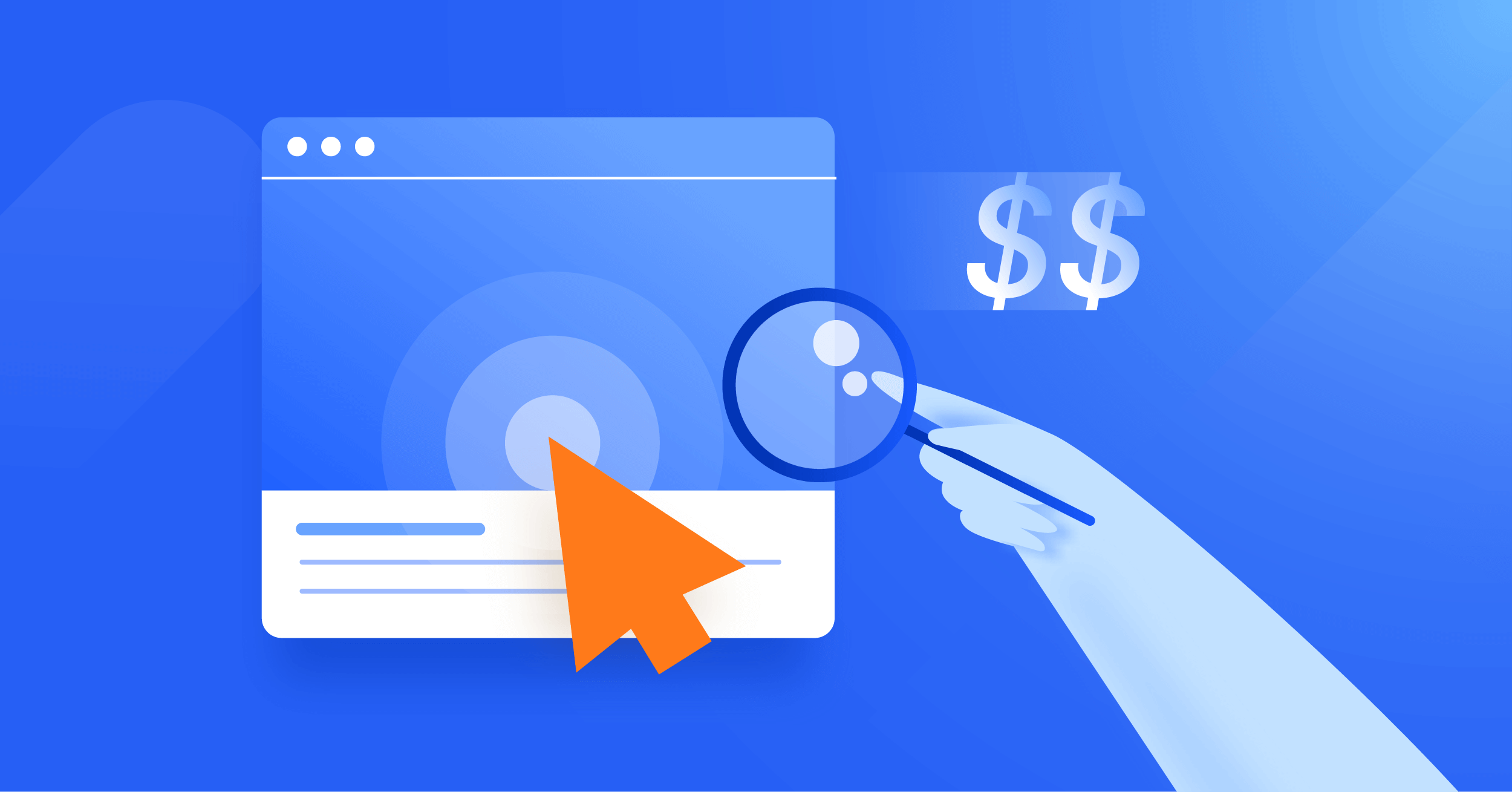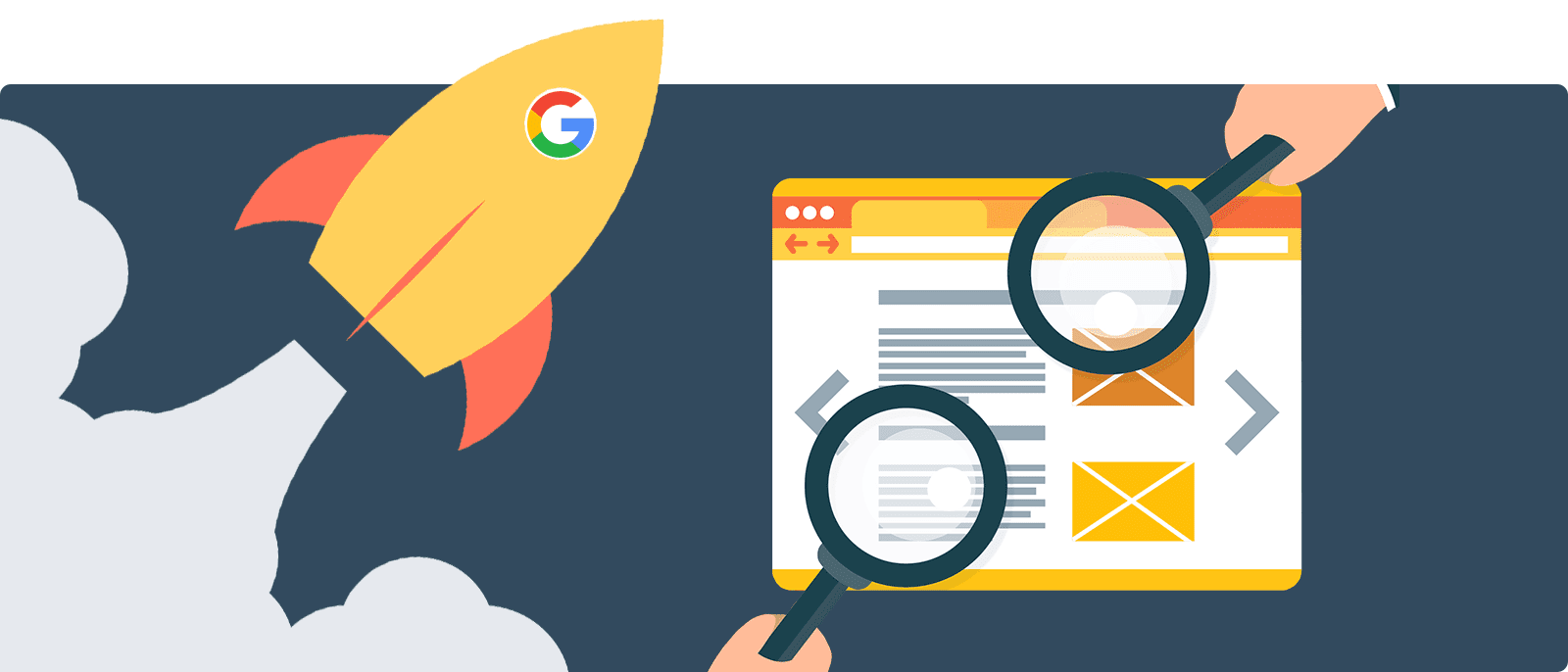In today’s digital world, it is difficult to focus on a single task. Once you get down to business, your smartphone starts vibrating with the flow of incoming messages and social media notifications. As a result, your productivity is decreased, and this can lead to poor academic results.
But if you learn how to manage apps properly, you can take advantage of them. Nowadays, we are provided with a wide range of platforms and services designed to simplify students’ life. For example, you can turn to papers writing service if you are struggling with your assignments. That’s why we created this article to represent some apps that you can use to improve your academic results and manage your tasks effectively.
Tally: The Anything Tracker
Nowadays, almost everyone has a problem with staying focused. This is mostly due to the large amount of information and tasks that just can’t be well structured and tracked in your head. This leads to forgetfulness, anxiety, loss of faith in oneself, and, of course, losing focus.
There are a million different apps for such cases. “Tally: The Anything Tracker” is a tool that helps you keep track of absolutely everything:
- habits;
- spending;
- mood changes;
- goals;
- medication intake;
- pages you need to read daily;
- exercises;
- homework;
- amount of coffee or water you drink.
This app also offers some semblance of a diary and the ability to make to-do lists. The free version has trackers available for three items.
Moody: Mood Tracker & Journal
When you are stressed because of education or just life in general, it is impossible to stay productive and focused. With the help of this app, you can boost your mood and emotional well-being. It’s pretty simple to use – throughout the day, you track your physical and mental condition and write down everything in the app.
First, it allows you to understand the reasons for what’s going on. Secondly, if you keep such a diary for a longer time, you will be able to identify specific patterns associated with any emotion.
Within the trial period, users are offered to make 15 entries, after which they have to switch to the premium one.
Done: A Simple Habit Tracker
It’s another tracker, but this time purposefully made to form or abandon certain habits. For example, you can aim at drinking more water, reading ten pages per day, exercising more, doing homework on time, and so on.
Once you’ve set a goal, a process indicator appears in the app, which begins to fill in as you progress. Thus, you will learn how to stay concentrated on specific goals. This app will also teach you how to retain motivation and not quit halfway through.
Endel
It is a cool app that can customize itself to the individual user. Endel is a Berlin-based startup that is based on creating a personalized sound background using artificial intelligence.
The app takes into account your location, time of day, weather, and heart rate, and the sounds change according to your biological clock. It will help you focus on a variety of activities and be more productive.
The app is free, but after the 7-day trial, you must subscribe to continue using it.
Be Focused
This app will help you control the time you spend at work, university, etc. By using it, you can estimate the amount of time dedicated to certain tasks. Initially, the app has a timer for 25 minutes of work and 5 minutes of rest (you can change it in the settings). After four such sessions, you can rest for 15-30 minutes.
Thus, you can adjust your work-life balance and track how much time a particular task takes. In the end, you can observe how productive you have become.
Engross
With the help of Engross, you will simplify your studying and improve productivity. In this app, in addition to timers for the working process, there are also timers for breaks. Besides, there is a built-in organizer so that you can remember important things.
The cool feature is that whenever you don’t feel like working or studying anymore, you can click on the “Hit me when I am distracted” button to stay motivated and concentrate on accomplishing specific tasks.
The app has a subscription with which you can expand the functionality, but the basic features are enough to work comfortably.
Forest
When Forest had just appeared on the market, many users pointed out it was worth paying attention to. The aim of the app is that every time you need to focus on something, you start a timer from 30 to 120 minutes and get down to business. When being concentrated, you “grow” a tree in a virtual forest in this app as time passes on the timer.
If you decide to get distracted by Instagram or other apps, however, the tree dies. Of course, when you must call someone, it doesn’t count as a “distraction.”
If you remain a diligent student, you will grow a whole garden of trees – isn’t it great? But together with “healthy trees,” you will also have “dead” ones as a reminder that you have been distracted when you had to stay focused.
For each successfully completed task, you “earn money” and get internal currency, with which you can buy new types of trees. Since its release, plenty of users have downloaded this tool. Besides, the rating remains high – 4.9. Hence, if you really want to improve productivity and learn how to stay concentrated, you should give this app a shot.
Summing Up
Unfortunately, our cell phones are one of the main causes of loss of concentration and sources of stress and anxiety. Yet, with the right approach and helpful applications, they can be an important tool to achieve harmony and increased productivity. We hope that upon reading this article, you will find the app that meets your expectations and improves your concentration.