Marketing is undoubtedly one of the most important aspects of business that people should work on. Without proper marketing, it wouldn’t matter if your business provides the best services or goods in the field. People are still going to choose other brands that are more visible than yours.
For the most part, marketing is about making your business stand out using a selection of materials that strive to catch the audience’s attention. It’s easier said than done, of course, which is why it takes people years before they can master the art of marketing.
Many factors affect the success of a marketing campaign. In truth, it’s mainly about the decisions you make for the campaign that results in its rewards. If you want to make better marketing decisions, then here are a few things that you need to consider.
Help Your Customers Make Decisions As Well
Marketing all comes down to getting people to buy your products or services. It’s about helping them decide who to support in the industry your business is in. It would be a good idea to help them make the decision with a little practice called direct response marketing.
This form of marketing is about creating a sense of urgency for your customers when they stumble upon your services or products online. In essence, direct response marketing in 2021 is effective because people are always on their smartphones. As such, there are plenty of opportunities to give them that sense of urgency the practice is about.
A good way to do direct response marketing is by giving them flash deals on your website. Wow them with statements like “order within the next 20 minutes for a 10% discount!” These statements will help people see the importance of making a transaction with your business as soon as possible.
Use Analytics
Your marketing campaigns should never be supported by what you think is effective. It should be about what the number says is effective. Many business owners don’t see the merit in using analytical tools. For them, these are confusing data that can only make marketing strategies more complex.
In truth, however, data is the most important aspect of a marketing campaign. If you want to make better decisions for your marketing campaign, you need to use analytical tools to see the type of people your business appeals to. The numbers should support every decision you make for your marketing.
Many tools will allow you to analyze and put your data to good use. Even simple solutions like Google Analytics and Facebook’s Business platform will help make your marketing campaigns better. Don’t be afraid of data, as it’s one of the most important aspects of a business.
Be Dynamic
The thing about consumers is that they can be fickle. What’s in for the one-second may be off-putting the next. Being just as dynamic when it comes to your marketing strategies is one way to show that you are more than capable of giving them whatever they want when they want it.
Understand that marketing strategies aren’t always about long thought-out campaigns. It’s also about abrupt changes that you make to your current marketing techniques that matter too. Always make room for adjustments, and keep in mind that your marketing decisions are never really final.
Look At The Competition
It pays to be mindful of what your competitors are doing. Don’t be afraid to draw inspiration from what they are doing with regards to their marketing campaigns. Analyze what they are and what they aren’t doing properly. Use your observations to fuel your next marketing campaign.
By competition, you should look towards what your direct and indirect competitors are doing. You should also look at what the big leagues in your industry are doing because whatever it is, they’ve done with their campaigns. It helped them reach where they are today.
You shouldn’t exactly copy what your competitors do. You can draw inspiration from them, however. In cases like these, it pays to be late to the party because you can see what everyone else is already doing.
Expand Your Marketing Campaign To New Mediums
When people think about marketing, they usually think about making ads for social media nowadays. However, there are many forms of digital and traditional marketing that you might want to consider. Being as flexible about these options is a good way to make your marketing campaign more aggressive and effective.
For instance, try email marketing for a change. Many people think that email is dead, but this is quite different from reality. In truth, email marketing is a good way to generate direct leads. The reason why so many businesses rely on email marketing is that it has proven itself useful over the last couple of years.
This helps you make better decisions eventually because you get to see what your customers are looking for a lot easier. The broader your marketing campaign is, the more opportunities you have to know what else you can do to help your strategies become more effective.
Be More Open About The Idea Of Others
Last but not least – listen to others. Creating a good marketing campaign means understanding what a lot of people are hoping to see. You alone aren’t capable of thinking what everyone else is thinking. Be open to the insights of others as they themselves could provide useful tips on what you should and shouldn’t do.
Marketing is a team-based task. The more great minds are working on a project, the more successful it can become. No man is an island when it comes to marketing.
Making better decisions for your marketing campaign does sound tough, but that doesn’t mean it’s not doable. These tips hope to make you a better marketer one day. There are many decisions to be made when doing marketing, and making each one count can make a lot of difference when it comes to results.


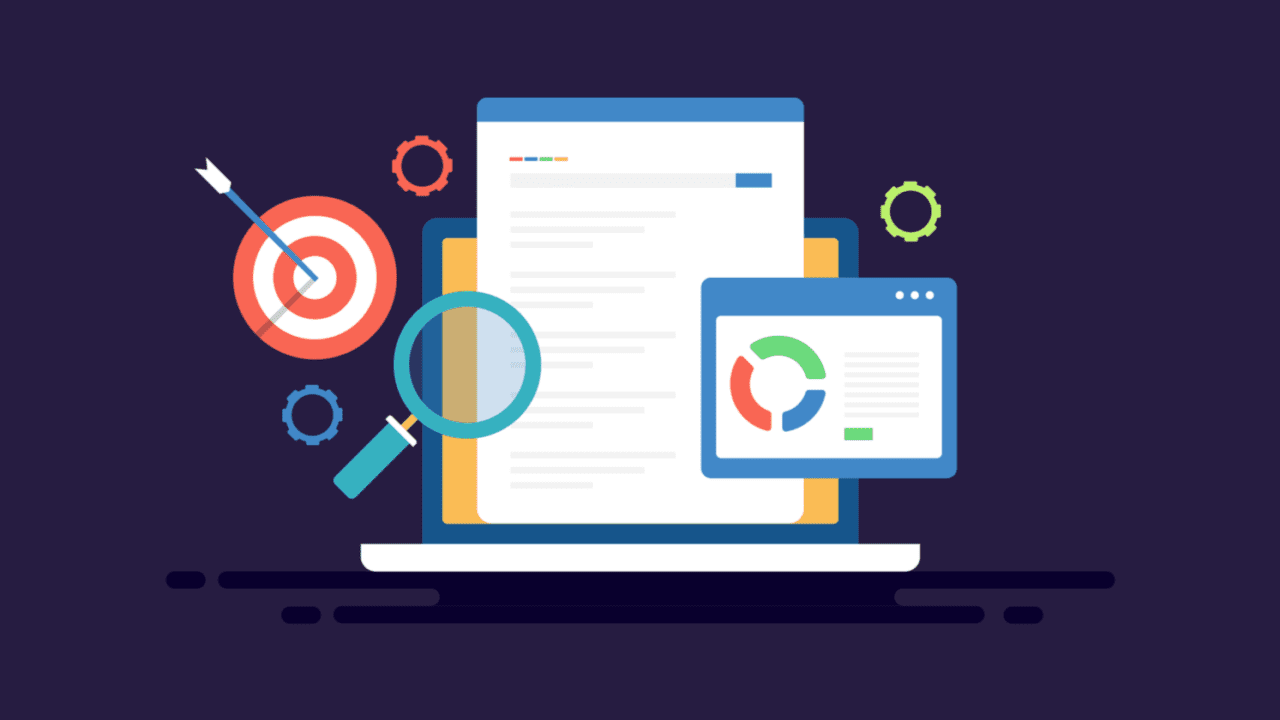

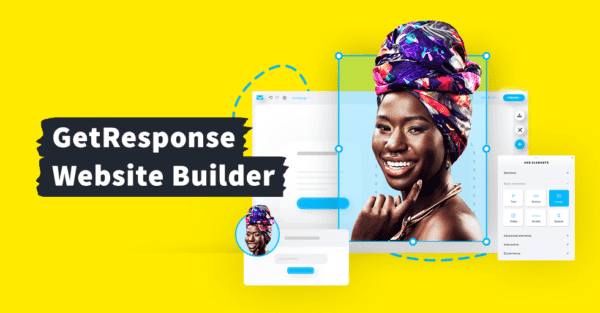 GetResponse Website Builder
GetResponse Website Builder